Running ads without control feels scary. Google reports that businesses make $2 for every $1 spent on Google Ads. That’s a 200% return on investment (ROI). This shows the power of Google Ads campaign control to optimize spending and targeting for better results.
Most business owners set up campaigns once and never touch them again. They hope for the best and wonder why money disappears. But how does Google Ads provide control over everything? You decide how much to spend. You choose who sees your ads. You control when and where they appear.
This guide shows you exactly how to take control of your Google Ads campaigns. You’ll learn eight specific ways to manage everything better. No confusing technical talk. Just clear simple steps that work starting today.
Take full control of your Google Ads and maximize ROI. Explore our Google Ads services and start optimizing your campaigns today!
How Does Google Ads Provide Control Over Your Advertising
Google Ads isn’t like old-school advertising where you pay and cross your fingers. You control almost everything. This control lets you spend money wisely and fix problems fast.
Budget control sits at the foundation. You decide exactly how much to spend each day. Google never charges more than your limit. This prevents surprise bills. You can increase budgets when things work or cut them when they don’t.
Targeting control determines who sees your ads. Choose specific cities, age groups, interests, and behaviors. This precision means your ads reach the right people instead of random strangers.
Google Ads performance control lets you improve things constantly. See which ads and keywords work best. Stop the ones wasting money immediately. This ongoing improvement makes campaigns better every week.
Now let’s talk about protecting your money. Budget management determines whether advertising helps or hurts your business.
Control Budget in Google Ads with Precision
Your advertising budget is precious. When you control the budget in Google Ads properly, you protect your money while scaling up when campaigns work. These tools protect your money while letting you scale up when campaigns actually work.
Set Daily Budgets That Protect Your Spending
Daily budgets cap how much you spend on each campaign every day. Set an amount you’re comfortable with and Google respects that limit. Daily limits make spending predictable and safe.
You can change daily budgets whenever you want. Increase them when campaigns perform well. Decrease them when performance drops. This flexibility lets you adapt fast.
Different campaigns can have different budgets. Give more money to your best campaigns. Give less to testing campaigns. This smart allocation makes every dollar work harder.
Google sometimes spends up to twice your daily budget on busy days. But your monthly total never exceeds your daily budget times average days in a month.
Setting daily budgets protects your money. But you also need Google Ads campaign control over how much each click costs. That’s where bidding strategies come in.
Choose Bidding Strategies That Match Your Goals
Bidding strategies help control budgets in Google Ads by determining how much you pay for clicks or conversions. Different strategies work for different goals.
Manual CPC bidding gives you complete control over every keyword bid. You set exactly how much you’ll pay per click yourself. This works great when you know your numbers perfectly.
Maximize clicks gets the most clicks possible within your budget. Google adjusts everything automatically to generate maximum traffic. This works for building awareness.
Target CPA bidding focuses on getting conversions at your target cost. Tell Google how much you want to pay per customer. The system adjusts automatically to hit that target.
Target ROAS bidding optimizes for return on your ad spend. Tell Google your desired return percentage like 400%. This works perfectly for ecommerce stores.
Bidding strategies control budget in Google Ads per click and conversion. But spending wisely also requires controlling who sees your ads.
Want expert guidance on choosing the right Google Ads bidding strategies for your business? Visit our Google Ads Services page and let us help you maximize ROI today.
Manage Google Ads Settings for Perfect Audience Targeting
Reaching the right people matters way more than reaching lots of people. When you manage Google Ads settings for targeting. These settings make sure your ads appear only to people who might actually become customers.
Geographic Targeting Controls Who Sees Your Ads
Location targeting limits ads to specific areas. Choose countries, states, cities, or circles around your address. This prevents wasting budget on people too far away.
Local businesses should target only their service areas. A plumber in Chicago shouldn’t advertise in New York. National brands can target entire countries. Match your advertising reach to your business reach.
You can also exclude specific locations that don’t work. Exclude cities that never convert. These exclusions make targeting more precise.
Advanced options let you target people located in your area right now. Or target people interested in your area even if they’re somewhere else. A hotel targets people planning trips. A restaurant targets people nearby.
Location controls ensure geographic fit. But you also need to reach people at the right times. That’s where schedule controls become powerful.
Schedule Ads to Run When Your Customers Are Active
Ad scheduling controls which days and hours your ads show up. Run ads only when customers actually convert. Turn them off during times that waste money.
Look at your conversion data to find your best hours. If most sales happen between 6 PM and 10 PM, focus your budget there. Reduce overnight hours that get clicks but never get sales.
Business hours make sense for companies selling to other businesses. Consumer brands often see evening and weekend traffic spikes. Match your schedule to real customer behavior.
Day parting lets you bid differently at different times. Bid higher during your peak hours. Bid lower during slower hours. This captures every opportunity at the right price.
You control when ads run. But you also need to manage Google Ads settings for device targeting. Phones and computers convert very differently.
Device Targeting Optimizes for Desktop, Mobile, and Tablet
Different devices convert at different rates for almost every business. Mobile users often browse but wait to buy later on computers.
Review conversion rates by device regularly. If mobile converts at half the desktop rate, adjust your bids down. Put money where it works.
You can exclude devices entirely if they never convert. Some business services only work on desktop computers. Some consumer products mostly sell on mobile phones.
Mobile-specific features only appear on phones. Click-to-call buttons show only on devices that can call. Location features show directions on mobile devices.
Device controls optimize spending by platform. Now let’s look at how advertisers control Google Ads through ad customization.
Advertiser Control Google Ads Through Ad Customization
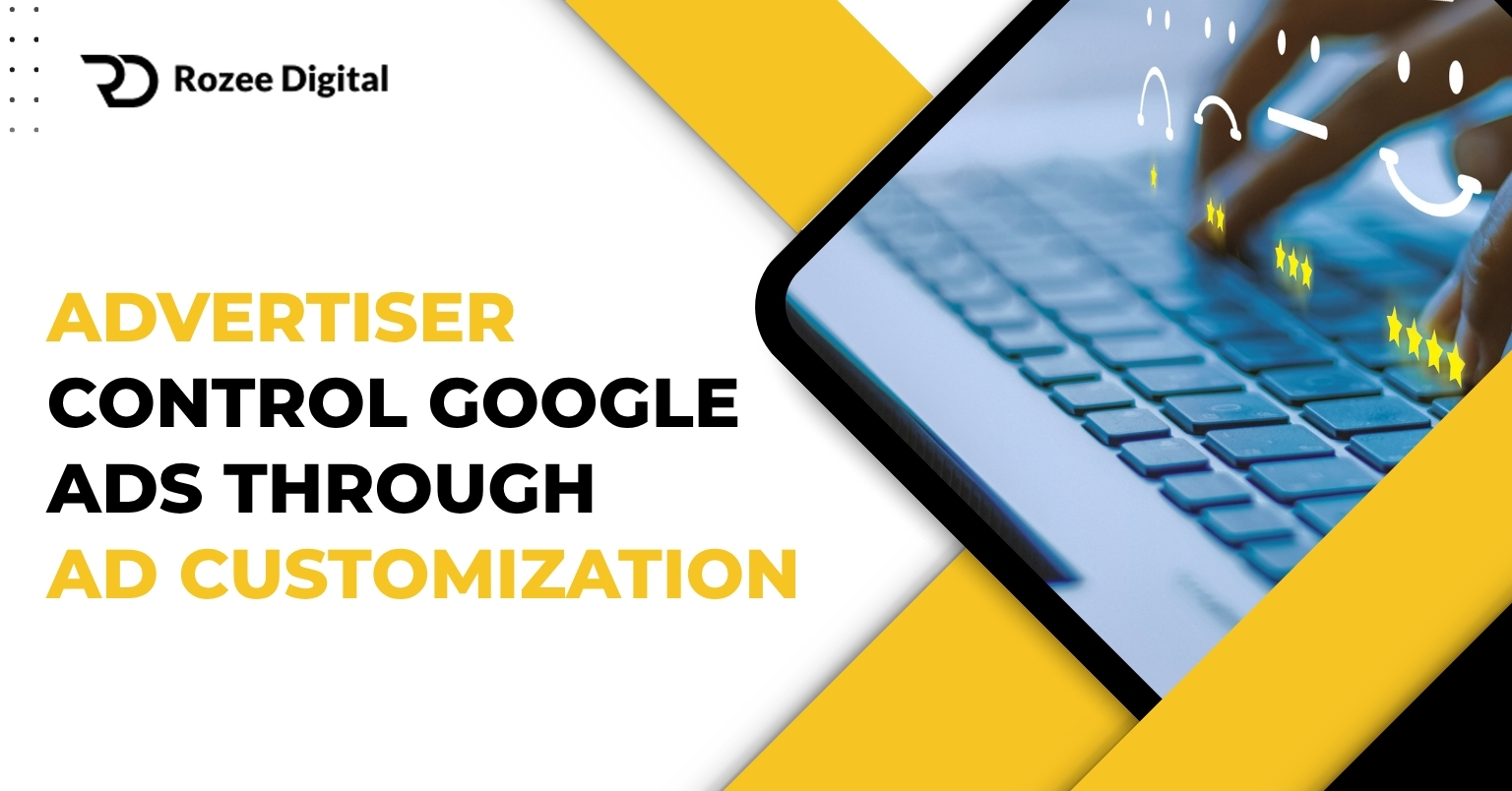
What your ads actually say matters more than anything else. Advertiser control Google Ads gives you over every word and image. This lets you test different messages and find what works best.
Write Multiple Ad Variations to Test Performance
Google Ads lets you create multiple ads for each ad group. Run three to five versions at the same time. This testing shows which messages make people click and buy.
Test different headlines emphasizing different benefits. One ad talks about low prices. Another emphasizes high quality. A third highlights fast shipping. Real clicks show what customers care about most.
Different descriptions test various calls to action. “Shop Now” versus “Learn More” versus “Get Started” appeals to different mindsets. Testing reveals which words convert best.
Google automatically shows your better-performing ads more often. The system learns which ads generate results. You get automatic improvement over time.
Ad variations help you test messaging with advertiser control Google Ads features. But you also need control over where ads appear.
Control Ad Placements Across Google Networks
Google shows ads on search results, partner websites, YouTube, and mobile apps. Placement controls let you choose exactly where ads appear.
Search network placements appear on Google search results pages. These text ads sit above or below organic results. Search typically delivers the highest intent and best conversion rates.
Display network placements show ads on millions of partner websites. Visual banner ads reach people while they browse content. Display builds awareness but usually converts lower than search.
YouTube placements show video ads before, during, or after videos. Reach massive audiences watching video content. YouTube works great for building awareness and demonstrating products visually.
You can exclude specific websites, apps, or video channels that don’t work. If certain placements waste money or don’t fit your brand, block them.
Placement controls protect your brand and budget. Now let’s dive into Google Ads performance control through keyword management.
Want to take full control of your Google Ads placements and performance? Explore our Google Ads Performance Max Services and optimize your campaigns today.
Google Ads Performance Control Through Keyword Management
Keywords determine when your search ads appear. Managing keywords well gives you precise Google Ads performance control over traffic quality. These controls prevent wasting money on searches that’ll never convert into customers.
Choose Match Types That Balance Reach and Relevance
Keyword match types control how closely searches must match your keywords. Different types offer different balances. Understanding these options is essential for Google Ads campaign control.
Broad match shows ads for searches related to your keyword in any way. This reaches the most people but includes lots of irrelevant traffic.
Phrase match shows ads when searches include your keyword phrase. This gives a good balance between reach and relevance. Most successful campaigns use phrase matches.
Exact match shows ads only for searches matching your keyword exactly. This delivers the most relevant traffic but very limited volume.
Match types control basic relevance. But negative keywords take Google Ads performance control further by preventing ads from appearing for wrong searches.
Use Negative Keywords to Prevent Wasted Spending
Negative keywords stop your ads from showing for specific searches. This eliminates irrelevant traffic that wastes your budget.
Review your search terms report every week. This shows actual searches triggering your ads. Add any irrelevant terms as negatives right away.
Common negative keywords include words like “free,” “jobs,” “DIY,” or “how to” for most commercial searches. People looking for free stuff or employment won’t buy from you.
Create negative keyword lists you can apply across multiple campaigns. Build lists for common exclusions in your industry.
Negative keywords require ongoing maintenance forever. New irrelevant searches pop up constantly. Regular review and additions keep campaigns clean.
Keyword controls direct search traffic quality. Now let’s look at how audience controls refine targeting further.
Fine-Tune Performance with Audience Targeting Controls
Audience targeting goes beyond basic demographics. Google Ads campaign control provides sophisticated audience options. These let you reach people based on interests, behaviors, and buying intentions.
Target Custom Audiences Based on Your Website Visitors
Remarketing audiences include people who already visited your website. These people know your brand already. They convert at way higher rates than strangers.
Create different audiences for different website sections. Product viewers get different ads than blog readers. Cart abandoners receive urgent special offers.
Membership duration controls how long people stay in your audiences. Thirty days works for quick purchases. One hundred eighty days suits longer consideration products.
Audience exclusions prevent showing ads to people who already bought. Don’t waste money advertising to existing customers when you want new ones.
Website remarketing audiences are powerful. But you can also target people based on interests and behaviors even if they never visited your site.
Leverage Interest and Intent-Based Audience Targeting
In-market audiences include people actively researching purchases right now. Google identifies purchase intent through their search and browsing behavior.
Affinity audiences group people by long-term interests and lifestyle habits. Fitness enthusiasts, home improvement fans, or tech geeks. These broader audiences work well for awareness stages.
Custom intent audiences let you define audiences by the keywords they search. Enter terms people would search when researching your product type.
Life event targeting reaches people during major life changes. Moving, graduating, getting married, having babies. These big transitions create new purchasing needs.
Audience controls refine who sees your ads. But even with perfect targeting, you need to monitor performance and adjust quickly. Real-time Google Ads campaign control lets you respond immediately.
Want to reach the right people at the right time? Explore our Audience Targeting Services and take your Google Ads campaigns to the next level.
Real-Time Campaign Monitoring and Adjustment Controls
Campaigns need constant attention to perform their best. Google Ads provides real-time performance data and instant adjustment capabilities. These controls let you optimize continuously based on actual results instead of guessing.
Monitor Performance Metrics That Actually Matter
Google Ads dashboards show detailed performance data in real-time. Track clicks, impressions, conversions, and costs as they happen.
Click-through rate shows how often people click your ads. Low CTR means poor ad relevance. High CTR means compelling ads that grab attention.
Conversion rate reveals how often clicks turn into customers. This matters most for profitability. Improve conversion through better landing pages and smarter targeting.
Cost per conversion shows your efficiency clearly. Lower costs mean better campaigns and higher profits. Track this by campaign, ad group, and keyword.
Quality Score rates your keywords and ads on a scale from one to ten. Higher scores mean lower costs and better ad positions.
Real-time monitoring shows what’s happening. But you also need the ability to make changes instantly.
Make Instant Changes to Optimize Ongoing Campaigns
Pause poorly performing stuff immediately when you spot it. Don’t wait to stop wasting money. If a keyword or ad performs terribly, pause it right now.
Increase budgets on winning campaigns as soon as you identify them. When something works well, give it more money. Higher budgets capture more of what’s working.
Adjust bids based on what the data shows. If mobile converts better than desktop, increase mobile bids. If evening hours perform best, bid higher then.
Test new ads without pausing your existing winners. Add new variations while keeping good ads running. Always be testing something new.
Instant adjustment capability gives you responsive Google Ads campaign control. But Google also provides automated tools that help manage campaigns.
Automated Tools That Enhance Your Campaign Control
Automation doesn’t mean losing control at all. Google’s automated tools handle boring repetitive tasks while you keep strategic oversight. These features multiply your effectiveness without requiring constant manual work.
Smart Bidding Adjusts Bids Using Machine Learning
Smart Bidding strategies use machine learning to optimize bids automatically. The system considers hundreds of signals at auction time instantly.
Target CPA Smart Bidding maintains your desired cost per acquisition automatically. The system adjusts bids up or down to hit your target.
Target ROAS Smart Bidding maximizes revenue at your target return rate. Tell the system your minimum acceptable return on ad spend.
Maximize conversions gets you the most conversions possible within your budget. The system optimizes purely for conversion volume.
Enhanced CPC adjusts your manual bids based on conversion likelihood. You set base bids yourself manually. Google increases them for promising auctions.
Smart Bidding handles tactical bid optimization. But automation also helps with ad creation through responsive ad formats.
Responsive Ads Automatically Test Combinations
Responsive search ads automatically test different headline and description combinations. You provide multiple options. Google mixes and matches them to find the best performers.
You provide up to fifteen different headlines and four descriptions. Google tests hundreds of combinations without extra work from you.
Performance reports show which headlines and descriptions work best overall. This feedback guides your future copywriting.
Responsive ads save huge amounts of time while boosting Google Ads performance control. You create the pieces once. The system handles all ongoing testing automatically.
Automation enhances your Google Ads campaign control by handling time-consuming tasks. But you always override authority. Turn off automation anytime. Make manual changes whenever needed.
Understanding all these controls is valuable. But the real magic happens when you use them together strategically.
Want to streamline your campaigns without losing control? explore our ecommerce marketing tools and boost your google ads performance today.
Strategic Use of Controls for Better Campaign Results
Having control options is one thing. Using them strategically together is another level completely. Successful advertisers combine all these Google Ads campaign control features purposefully. Strategic control usage multiplies results way beyond just having options available.
Start with Tight Controls Then Gradually Expand
New campaigns should use tighter controls at first. Narrow targeting, exact match keywords, and manual bidding give maximum learning.
Tight controls generate cleaner, clearer data. You know exactly what’s working and why. This clarity guides smart expansion decisions later.
Once you identify clear winners, gradually expand everything. Add related keywords carefully. Broaden match types slightly. Expand geographic targeting to nearby areas.
Monitor performance carefully during any expansion. If your metrics get worse, pull back immediately. If they maintain or improve, keep expanding gradually.
Starting tight then expanding works better than starting broad. This approach ensures you build on proven winners.
Make Regular Small Adjustments Instead of Big Changes
Small frequent optimizations compound into major improvements over time. Adjust bids by ten to twenty percent rather than doubling or cutting them in half.
Big dramatic changes make it impossible to know what worked. If you change ten things at once and performance improves, which change actually helped?
Schedule regular optimization time on your calendar. Spend thirty minutes every week reviewing performance and making small adjustments.
Write down what you change and why you changed it. Note bid adjustments, new negatives, and paused elements in a simple spreadsheet.
Regular small strategic changes compound improvements. Theory and strategy are helpful, but real examples prove what’s possible.
Real Success Stories Using Google Ads Campaign Control
Examples prove what’s possible better than any theory. These real businesses used Google Ads campaign control features strategically. Their results show what proper campaign management actually achieves in the real world.
Local Service Business Cuts Costs with Geographic Controls
A plumbing company served only a twenty-five mile radius around their office. But they advertised across the entire city initially. They paid for tons of clicks from people too far away. Cost per lead stayed high.
They set up tight radius targets around their exact service area. Created a twenty-five mile circle from their location. Excluded everything outside that circle.
Click volume dropped forty percent but conversion rate doubled instantly. People seeing ads could actually be served now.
Cost per lead dropped fifty-five percent through geographic control alone. The same budget generated way more quality leads. One control feature completely transformed their advertising profitability.
Ecommerce Store Improves ROAS with Time and Device Controls
An online retailer noticed mobile traffic converted really poorly. Desktop conversions were strong but mobile was terrible. They wasted half their budget on low-converting mobile traffic.
They reduced mobile bids by fifty percent while increasing desktop bids by thirty percent. This shifted budget toward better-converting traffic immediately.
They also studied performance by hour of the day. Conversions concentrated heavily between 8 PM and midnight. Daytime clicks are almost never converted.
They increased evening bids forty percent and decreased daytime bids thirty percent. This captured high-intent evening traffic while reducing daytime waste.
These combined device and time controls improved ROAS from 2.8 to 4.5. Two simple adjustments multiplied their profitability dramatically.
SaaS Company Doubles Conversions with Negative Keyword Controls
A software company sold premium business tools at high prices. Their ads kept appearing for searches including words like “free” and “trial.” These searchers wanted free options, not paid tools. Tons of clicks but zero conversions.
They built comprehensive negative keyword lists systematically. Excluded words like “free,” “crack,” “pirated,” “trial,” and hundreds of similar terms.
Click volume dropped sixty percent overnight but conversion rate tripled immediately. Every click now came from someone willing to pay money.
Cost per customer dropped fifty-two percent while total conversions doubled. Negative keywords filtered out completely worthless traffic.
These real success stories prove strategic control usage delivers actual results. Now let’s wrap up everything with key lessons.
Key Takeaways for Mastering Google Ads Campaign Control
You’ve learned eight ways how Google Ads provides control and how to use them strategically. Let’s recap the most important points.
Budget controls protect your spending while enabling smart scaling. Set daily budgets preventing surprise charges. Choose bidding strategies matching your goals. Adjust budgets quickly based on real performance.
Targeting controls ensure ads reach only qualified potential customers. Use geographic, schedule, and device targeting together strategically.
Creative controls let you test and optimize messaging constantly. Write multiple ad variations always. Test different value propositions systematically.
Keyword controls direct traffic quality for search campaigns. Choose match types carefully. Build negative keyword lists religiously. Review search terms every week.
Audience controls refine targeting beyond basic demographics. Remarket to website visitors. Target in-market audiences. Create custom audiences based on intent signals.
Performance monitoring enables real-time optimization always. Track important metrics. Make small frequent adjustments. Document everything you change.
Automation enhances your control through handling repetitive tasks. Use Smart Bidding after gathering data. Implement responsive ads for testing.
Start tight and expand gradually based on performance only. Small frequent adjustments work better than big changes. Use all controls together strategically for maximum impact.
Ready to take complete control of your Google Ads campaigns? Rozee Digital specializes in helping businesses implement strategic campaign management for optimal results. Our data-driven approach combines all control features systematically to drive profitable growth.
Contact us for a free strategy call or directly call us at +447887880993 to get started today.
FAQs
Q.1: How does Google Ads provide control over campaign budgets?
Set daily budget limits that never get exceeded and choose bidding strategies to control costs per click or conversion automatically.
Q.2: What targeting controls does Google Ads offer advertisers?
Control geographic locations, demographics, interests, devices, schedules, and audiences to reach only qualified potential customers who might buy.
Q.3: How do I control which keywords trigger my ads?
Use match types for relevance, add negative keywords to exclude irrelevant searches, and review search terms weekly for ongoing refinement.
Q.4: Can I control where my Google Ads appear?
Yes, choose between search, display, YouTube, and apps, then exclude specific websites, videos, or apps where you don’t want ads shown.
Q.5: How does automation affect my control over campaigns?
Automation handles repetitive tasks while you keep strategic control and can override or adjust anything anytime you want.






