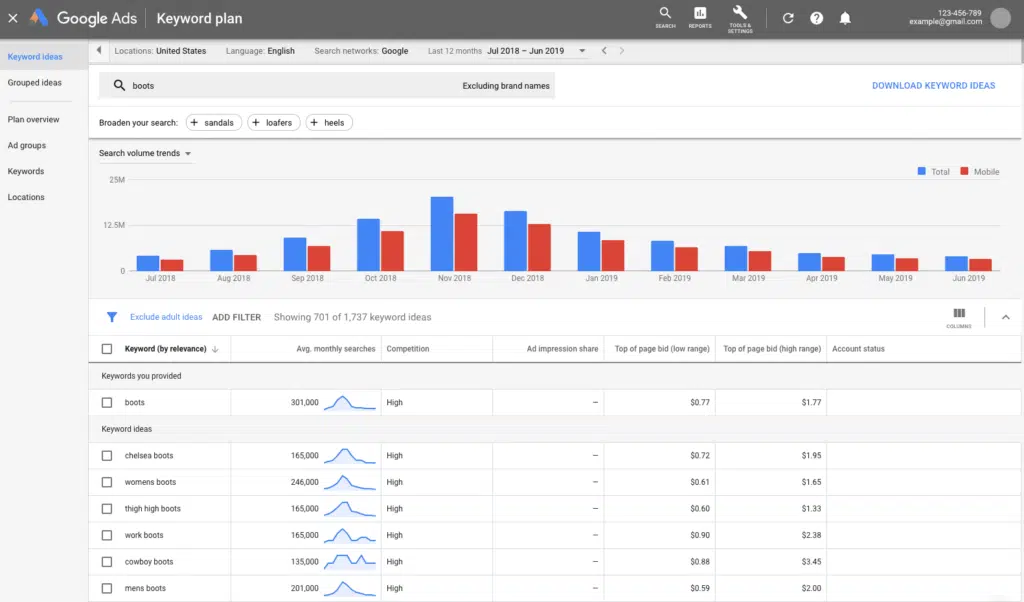Overview of the importance of keyword research for ecommerce success
In the vast landscape of online commerce, where countless businesses vie for attention, keyword research stands as a crucial pillar for achieving ecommerce success. Just as a skilled gardener carefully selects the right seeds to cultivate a bountiful harvest, an astute ecommerce entrepreneur must delve into the world of keywords to sow the seeds of online visibility and profitability.
At its core, keyword research involves identifying the specific words and phrases that potential customers use when searching for products or services online. By understanding the language of their target audience, ecommerce businesses can strategically optimize their websites, product listings, and content to appear prominently in search engine results pages (SERPs). This not only enhances their search engine optimization (SEO) efforts but also drives highly targeted organic traffic to their online stores.
In the digital era, Google Keyword Planner emerges as an invaluable ally in this quest for ecommerce triumph. This powerful keyword research tool, provided by Google Ads, empowers businesses with comprehensive insights into keyword trends, search volumes, competition levels, and even cost-per-click (CPC) values. Armed with this knowledge, ecommerce entrepreneurs can not only identify the most relevant and lucrative keywords but also shape their marketing strategies to maximize their online visibility and revenue potential.
Throughout this tutorial, we will embark on a journey to master the intricacies of Google Keyword Planner. From setting up an account to conducting in-depth keyword research, we will explore the various features and functionalities of this indispensable tool. With each step, we will equip you with the knowledge and skills necessary to leverage Google Keyword Planner for your ecommerce endeavors.
So, buckle up and get ready to unlock the secrets of keyword research that will propel your ecommerce enterprise to new heights. Let’s dive deep into the world of Google Keyword Planner and discover the path to ecommerce success.
What is Google Keyword Planner?
In the vast and ever-evolving landscape of ecommerce, keyword research is the secret sauce that can propel businesses to unprecedented heights. But where does one begin in this daunting quest for online success? Look no further than the Google Keyword Planner.
The Google Keyword Planner is a powerful tool that offers invaluable insights into the world of search engine optimization (SEO). It is a free resource provided by Google Ads, designed to assist advertisers in finding the most relevant and effective keywords for their campaigns. With its user-friendly interface and extensive range of features, the Google Keyword Planner has become an indispensable asset for ecommerce enthusiasts and industry experts alike.
At its core, the Google Keyword Planner is a treasure trove of data, offering a wealth of information about keyword search volume, competition, and cost-per-click (CPC). By tapping into these key metrics, ecommerce businesses can gain a competitive edge and make informed decisions about their online marketing strategies.
Features of the Google Keyword Planner
The Google Keyword Planner boasts a host of features that enable users to delve deep into the world of keywords and uncover hidden gems. Here are some of its notable functionalities:
1. Search Volume: This metric reveals the average number of searches for a particular keyword within a specific timeframe. It provides crucial insights into the popularity and demand for specific keywords, helping businesses gauge the potential reach of their online campaigns.
2. Competition: The competition metric measures the level of competition among advertisers bidding on a particular keyword. It ranges from low to high, providing businesses with an indication of how difficult it may be to rank organically for a specific keyword. By identifying keywords with lower competition, businesses can optimize their chances of securing a prominent position in search engine results.
3. Cost-per-Click (CPC): The cost-per-click metric showcases the average amount advertisers are willing to pay for each click on their ads related to a particular keyword. This data is particularly valuable for businesses looking to optimize their ad spend and allocate their budget effectively.
4. Keyword Trends: The Google Keyword Planner also offers insights into the historical trends of keywords. By understanding how the popularity of keywords fluctuates over time, businesses can identify emerging trends and capitalize on them to stay ahead of the competition.
With its wide array of features, the Google Keyword Planner equips ecommerce businesses with the necessary tools to refine their keyword strategies and maximize their online visibility. By harnessing the power of this tool, businesses can unlock untapped potential and drive targeted traffic to their websites.
In the next section, we will explore the process of setting up the Google Keyword Planner and delve into the world of keyword metrics in greater detail. Stay tuned to discover how you can harness the power of keywords to elevate your ecommerce success!
If you’re interested in learning about alternatives to the Google Keyword Planner, check out our blog post on google keyword planner alternatives. It provides a comprehensive overview of other tools you can use to enhance your keyword research efforts.
Setting up Google Keyword Planner
To embark on the journey of unlocking the potential of Google Keyword Planner, one must first navigate the terrain of setting up this invaluable tool. This section will guide you through the seamless process of creating a Google Ads account and accessing the Keyword Planner, empowering you to harness its power for ecommerce success.
Creating a Google Ads account
Before diving into the depths of Google Keyword Planner, it is essential to create a stronghold by establishing a Google Ads account. This platform offers a plethora of advertising tools to enhance your online presence and reach a wider audience. With Google Ads, you can tailor your marketing campaigns, optimize your ad spend, and ultimately drive more traffic to your ecommerce website.
To create a Google Ads account, follow these steps:
- Navigate to the Google Ads website.
- Click on the “Start Now” button to initiate the account creation process.
- Select the desired Google account to associate with your Google Ads account, or create a new Google account if needed.
- Enter your business information, including your website URL and time zone.
- Set your advertising goals and preferences, such as campaign budget and target audience.
- Submit your account details and agree to the terms of service.
- Verify your email address to activate your Google Ads account.
Congratulations! You have successfully laid the foundation for your ecommerce triumph by creating a Google Ads account. Now, let’s move on to accessing the treasure trove that is Google Keyword Planner.
Accessing the Keyword Planner tool
Once you have set sail with your Google Ads account, accessing the Google Keyword Planner tool is as effortless as a gentle breeze. This remarkable tool will serve as your compass, guiding you through the vast keyword landscape and helping you discover the most valuable keywords for your ecommerce endeavors.
To access the Keyword Planner tool, follow these simple steps:
- Login to your Google Ads account using your credentials.
- Navigate to the Tools & Settings menu, located in the upper right corner of the Google Ads interface.
- Click on the “Keyword Planner” option from the dropdown menu that appears.
- Choose the “Discover New Keywords” option to explore keyword ideas, or select the “Get search volume and forecasts” option to analyze keyword metrics for specific keywords.
With these few clicks, you have unlocked the gateway to unparalleled keyword insights. The Keyword Planner tool will equip you with the knowledge necessary to navigate the competitive landscape, optimize your ecommerce strategy, and ultimately achieve success.
Now that you have successfully set up your Google Ads account and gained access to the Keyword Planner tool, it is time to delve into the fascinating world of keyword metrics. In the next section, we will unravel the significance of search volume, competition, cost-per-click, and keyword trends, helping you make informed decisions to propel your ecommerce journey forward.
Understanding Keyword Metrics
In the vast realm of digital marketing, understanding keyword metrics is like deciphering the secret language of search engines. These metrics provide invaluable insights into the popularity, competitiveness, and potential value of specific keywords. Armed with this knowledge, ecommerce businesses can strategically optimize their online presence, driving targeted traffic and soaring to new heights of success.
Search Volume
Search volume is the lighthouse that guides businesses through the foggy waters of keyword research. It represents the average number of times a specific keyword is searched for within a given timeframe. This metric shines a light on the popularity and demand for a particular keyword, helping ecommerce entrepreneurs gauge its potential impact on their website’s visibility.
For instance, if you’re selling artisanal coffee beans online, you’d want to know how many people are searching for terms like “organic coffee beans,” “fair trade coffee,” or “single-origin coffee.” By identifying keywords with high search volumes, you can prioritize your efforts and focus on optimizing your website for those keywords that are most likely to attract a steady stream of interested customers.
Competition
As any seasoned ecommerce entrepreneur knows, the online marketplace is fiercely competitive. Competition, in the context of keyword research, refers to the number of advertisers bidding on a specific keyword within the Google Ads platform. Essentially, it measures the level of rivalry you can expect to encounter when targeting a particular keyword.
High competition means that numerous businesses are vying for the same keyword, making it more challenging to achieve a prominent position in search engine results. Conversely, low competition indicates a less crowded playing field, offering a greater opportunity to gain visibility and drive organic traffic to your website.
Cost-per-Click (CPC)
While it’s crucial to optimize your website for keywords with high search volumes and low competition, it’s equally important to consider cost-per-click (CPC). This metric represents the average amount advertisers are willing to pay for a single click on their ads triggered by a specific keyword.
By analyzing CPC data, ecommerce businesses can gain insight into the financial investment required to compete for a particular keyword. For instance, if the CPC for a keyword related to your product or service is exorbitantly high, it may not be feasible to target that keyword unless you have a substantial marketing budget. On the other hand, if the CPC is relatively low, it presents an opportunity to drive traffic to your website without breaking the bank.
Keyword Trends
Just as fashion trends come and go, keyword popularity also experiences fluctuations over time. Keyword trends provide a snapshot of how a specific keyword’s search volume has evolved over a given period. By examining these trends, ecommerce businesses can identify emerging keywords with growing popularity or anticipate seasonal spikes in search volume.
Understanding keyword trends allows you to stay ahead of the curve, optimizing your website for keywords that are on the rise or aligning your marketing strategies with seasonal trends. This valuable information enables you to adapt and evolve your keyword strategy, ensuring that you stay relevant and visible to your target audience.
Now that we’ve explored the fundamental keyword metrics, it’s time to delve into the practical aspects of conducting keyword research using the Google Keyword Planner. Stay tuned for our next article, where we’ll guide you through the process of brainstorming relevant keywords and filtering them for maximum impact.
Looking for alternatives to Google Keyword Planner? Check out our blog post on google keyword planner alternatives for more options.
Conducting Keyword Research
When it comes to driving organic traffic to your ecommerce website, keyword research is an essential component of your strategy. By understanding the language and phrases that your target audience uses to search for products and services, you can optimize your website and content to better meet their needs. This is where Google Keyword Planner becomes your trusty companion in the world of SEO.
Brainstorming relevant keywords
Before diving into the Google Keyword Planner tool, it’s important to start with some keyword ideas of your own. Put yourself in the shoes of your potential customers and think about the words and phrases they might use when searching for products similar to yours. These could include generic terms like “running shoes” or more specific phrases like “women’s trail running shoes.”
When brainstorming, it’s helpful to think about the different aspects of your products, such as their features, benefits, and target audience. Consider synonyms and related terms to expand your keyword list and capture a wider audience. For example, if you sell “athletic footwear,” you could also include keywords like “sports shoes” or “athletic sneakers”.
Using seed keywords for new ideas
Once you have a list of initial keywords, you can use them as seed keywords to generate new ideas in Google Keyword Planner. This tool provides valuable insights into search volume, competition, and trends related to specific keywords. By entering your seed keywords, you’ll uncover a treasure trove of related terms and phrases that you might not have considered otherwise.
Filtering and refining keyword suggestions
With a plethora of keyword suggestions at your fingertips, it’s important to filter and refine the list to focus on the most relevant and valuable keywords for your ecommerce business. Google Keyword Planner allows you to sort keywords by search volume, competition, and other metrics, making it easier to identify the keywords that will have the greatest impact on your SEO efforts.
As you review the keyword suggestions, pay attention to the search volume and competition metrics. High search volume indicates a greater number of people searching for that particular keyword, while low competition suggests that fewer websites are targeting it. Striking a balance between search volume and competition is key to finding the sweet spot where you can gain visibility without being drowned out by the competition.
Additionally, consider long-tail keywords, which are longer and more specific phrases that typically have lower search volume but higher conversion rates. These keywords can be incredibly valuable as they often indicate a higher level of purchase intent. For example, someone searching for “best trail running shoes for women” is likely closer to making a purchase than someone searching for “running shoes.”
By filtering and refining your keyword suggestions, you can create a targeted list of keywords that will drive relevant traffic to your ecommerce website.
Now that you have a solid understanding of how to conduct keyword research, it’s time to explore how you can analyze and apply these insights to your ecommerce strategy. In the next section, we’ll delve into the process of Analyzing Keyword Data and uncover the hidden gems that will propel your ecommerce success.
Continue reading: Analyzing Keyword Data
Analyzing Keyword Data
Once you have gathered a comprehensive list of potential keywords using Google Keyword Planner, the next step in your ecommerce success journey is to analyze the keyword data. This crucial step will help you make informed decisions about which keywords to target in your marketing efforts. By evaluating search volume, competition, and identifying high-value and long-tail keywords, you can optimize your keyword strategy and maximize your online visibility.
Evaluating Search Volume and Competition
Search volume refers to the number of searches conducted for a particular keyword within a specific timeframe. It provides valuable insights into the popularity and demand for a particular keyword. When analyzing search volume, you want to strike a balance between keywords with high search volume and keywords that are not overly competitive.
High search volume keywords can indicate a high level of interest and potential traffic, but they are often highly competitive. On the other hand, low search volume keywords may have less competition, but they may not generate significant traffic. It is important to find keywords that strike a balance between search volume and competition to target the right audience while maximizing your chances of ranking well in search engine results.
Identifying High-Value Keywords
In addition to search volume, it is essential to identify high-value keywords for your ecommerce business. High-value keywords are those that have the potential to drive valuable traffic to your website and convert visitors into customers. These keywords often indicate strong buyer intent and are more likely to result in sales or lead generation.
When analyzing keyword data, look for keywords that align with your business objectives and target audience. Consider factors such as the relevance of the keyword to your products or services, the average cost-per-click (CPC) associated with the keyword, and the competition level. By identifying high-value keywords, you can focus your efforts on capturing the attention of potential customers who are actively searching for what you offer.
Finding Long-Tail Keywords
While high-volume and high-value keywords are important, don’t overlook the power of long-tail keywords in your keyword research. Long-tail keywords are more specific and less frequently searched phrases that often have lower competition. Although they may have lower search volume compared to broader keywords, they can attract highly targeted traffic with a higher likelihood of conversion.
By incorporating long-tail keywords into your keyword strategy, you can tap into niche markets and target customers who have a clear intent. For example, instead of targeting the generic keyword “running shoes,” you could target a long-tail keyword like “best trail running shoes for women.” This specific keyword may have lower search volume, but it attracts individuals who are actively looking for a particular type of running shoe, making them more likely to make a purchase.
Analyzing keyword data allows you to refine your keyword strategy and focus on the most valuable and relevant keywords for your ecommerce business. By evaluating search volume, competition, and identifying high-value and long-tail keywords, you can optimize your website, product descriptions, and other marketing efforts to attract the right audience and drive conversions.
Next, let’s explore how to create a comprehensive keyword strategy that incorporates these insights and helps you achieve ecommerce success. But before we delve into that, let’s take a moment to understand the importance of keyword research in ecommerce.
Creating a Keyword Strategy
When it comes to dominating the digital landscape and achieving ecommerce success, creating a well-crafted keyword strategy is an absolute must. This strategic approach allows you to target the right keywords, optimize your content, and attract your ideal customers. In this section, we will explore three essential elements of a winning keyword strategy: targeting keywords with high search volume and low competition, incorporating long-tail keywords, and balancing keywords for different stages of the buying cycle.
Targeting Keywords with High Search Volume and Low Competition
To maximize your visibility in search engine results pages (SERPs), it’s crucial to focus on targeting keywords that strike the perfect balance between search volume and competition. By targeting keywords with high search volume, you can tap into a larger pool of potential customers who are actively searching for products or services related to your ecommerce business. However, it’s equally important to consider competition. Targeting highly competitive keywords can be challenging, especially if you’re a small business with limited resources. Instead, look for keywords with low competition that still have a significant search volume. This approach allows you to capture a niche audience and increase your chances of ranking higher in search results.
Incorporating Long-Tail Keywords
While targeting high-volume keywords is essential, don’t overlook the power of long-tail keywords. These are more specific keyword phrases that are longer and more detailed. Long-tail keywords may have lower search volumes, but they often yield higher conversion rates. Why? Because they attract highly targeted traffic that is more likely to convert into customers. For example, instead of targeting a broad keyword like “running shoes,” consider incorporating long-tail keywords like “best running shoes for marathon training.” These longer, more specific phrases capture the intent of users who are closer to making a purchase decision.
Balancing Keywords for Different Stages of the Buying Cycle
Your keyword strategy should also take into account the various stages of the buying cycle. Customers go through different phases, from awareness to consideration and finally, the decision-making stage. To effectively target your audience throughout their journey, you need to balance your keywords accordingly. At the awareness stage, focus on broader keywords that generate interest and drive traffic. As users progress to the consideration stage, provide them with more specific information by incorporating keywords that highlight the unique features and benefits of your products or services. Finally, in the decision-making stage, target keywords that emphasize the value, quality, and competitive advantage of your offerings.
By crafting a keyword strategy that encompasses these three key elements, you can optimize your ecommerce website, attract the right audience, and ultimately boost your online success. In the next section, we will explore how to apply these keyword insights to various aspects of your ecommerce business, from product descriptions to website SEO.
Continue reading: Google Keyword Planner Alternatives
Applying Keyword Insights to Ecommerce
Once you’ve gathered valuable keyword insights using the Google Keyword Planner, it’s time to put that knowledge to work and apply it to your ecommerce strategy. By optimizing your product descriptions and titles, creating relevant blog content, and improving your website’s SEO, you can maximize the impact of your keyword research and drive more traffic to your online store.
Optimizing Product Descriptions and Titles
One of the most effective ways to leverage keyword insights is by optimizing your product descriptions and titles. By incorporating relevant keywords into these elements, you can improve your search engine rankings and attract more potential customers.
When writing product descriptions, focus on creating compelling and informative content that highlights the unique features and benefits of your products. Use descriptive words to captivate your audience and convince them of the value your products offer. Additionally, strategically include relevant keywords in a natural and organic manner to increase visibility in search engine results.
Similarly, when crafting product titles, make sure to include important keywords that accurately represent what your products are and what they offer. Keep the titles concise yet informative, using powerful words that resonate with potential customers. By optimizing your product descriptions and titles, you can enhance your ecommerce website’s visibility and attract the right audience.
Creating Relevant Blog Content
In addition to optimizing your product pages, creating relevant blog content is another effective way to apply keyword insights. By developing informative and engaging articles that align with your target audience’s interests and search queries, you can establish your brand as an authority in your industry and attract organic traffic.
Start by identifying keywords that are relevant to your products and target audience. Use these keywords as inspiration for blog topics that address common pain points, offer solutions, or provide valuable insights. By crafting well-researched and informative articles that incorporate these keywords naturally, you can improve your website’s SEO and increase your chances of ranking higher in search engine results.
Remember, your blog content should be valuable and engaging to your readers. Focus on providing useful information and answering common questions in your industry. By consistently publishing high-quality blog posts, you can establish a loyal readership and position your ecommerce store as a go-to resource for valuable content.
Improving Website SEO
Lastly, applying keyword insights to your ecommerce strategy involves improving your website’s overall SEO. Search engine optimization is a critical factor in driving organic traffic and increasing your online visibility.
To improve your website’s SEO, start by optimizing your meta tags. Meta titles and descriptions are the snippets of text that appear in search engine results, so make sure to include relevant keywords in them. Craft compelling and concise meta titles that accurately represent your web pages, and create descriptive meta descriptions that entice users to click through to your site.
Additionally, optimize your website’s URL structure by including relevant keywords in your page URLs. This not only helps search engines understand what your pages are about but also improves the overall user experience.
Another important aspect of SEO is building high-quality backlinks. Seek opportunities to collaborate with other websites in your industry and earn links back to your ecommerce store. This can be achieved through guest blogging, partnerships, or influencer collaborations. Backlinks from reputable websites send positive signals to search engines, indicating that your website is trustworthy and authoritative.
Remember, SEO is an ongoing process, and it’s essential to regularly monitor your website’s performance, make adjustments, and adapt to changes in search engine algorithms. By continuously improving your website’s SEO, you can enhance your online visibility and attract targeted traffic to your ecommerce store.
In conclusion, applying keyword insights to your ecommerce strategy can significantly impact your online success. By optimizing your product descriptions and titles, creating relevant blog content, and improving your website’s SEO, you can increase your visibility, attract more potential customers, and ultimately drive ecommerce success.
Continue reading:
- If you’re looking for alternatives to Google Keyword Planner, check out our article on Google Keyword Planner alternatives.
- Discover how to use Google Keyword Planner for SEO in our comprehensive guide: How to Use Google Ads Keyword Planner for SEO.
Conclusion
In the fast-paced and ever-evolving world of ecommerce, staying ahead of the competition is essential for success. Utilizing the power of Google Keyword Planner can give your online business the edge it needs to thrive in the digital landscape. By harnessing the insights provided by this powerful tool, you can unlock a treasure trove of valuable data that will guide your keyword strategy and optimize your online presence.
One of the key benefits of using Google Keyword Planner is the ability to conduct comprehensive keyword research. This tool allows you to explore a vast array of relevant keywords that potential customers are using to search for products or services in your industry. By understanding the search volume and competition associated with these keywords, you can identify high-value opportunities that will drive targeted traffic to your website.
Another advantage of Google Keyword Planner is its ability to provide valuable insights into keyword trends. By analyzing the historical data and trends, you can stay ahead of the curve and anticipate shifts in consumer behavior. This allows you to adapt your keyword strategy accordingly, ensuring that you are targeting the right keywords at the right time.
Furthermore, Google Keyword Planner enables you to refine and filter your keyword suggestions. Through the use of seed keywords, you can generate a wide range of related keywords that you may not have initially considered. This opens up new avenues for discovery and allows you to uncover niche keywords that may have less competition but still drive valuable traffic to your website.
By incorporating the insights gained from Google Keyword Planner into your ecommerce strategy, you can optimize various aspects of your online business. From product descriptions and titles to blog content and website SEO, every facet of your digital presence can benefit from a well-informed keyword strategy. By targeting keywords with high search volume and low competition, you can increase your visibility in search engine results and attract a steady stream of qualified leads.
In addition, Google Keyword Planner allows you to identify long-tail keywords, which are longer and more specific keyword phrases. These long-tail keywords often have less competition and can be highly targeted towards potential customers who are closer to making a purchase. By incorporating long-tail keywords into your content, you can capture the attention of these motivated buyers and increase your chances of conversion.
In conclusion, Google Keyword Planner is an indispensable tool for ecommerce success. With its robust features and valuable insights, it empowers you to make data-driven decisions that will optimize your online business. By leveraging the power of keyword research, you can attract the right audience, increase organic traffic, and ultimately drive more sales. So, embrace the power of Google Keyword Planner and unlock the full potential of your ecommerce venture.
If you’re interested in exploring alternatives to Google Keyword Planner, check out our blog post on google keyword planner alternatives. And if you want to dive deeper into how to use Google Keyword Planner for SEO, don’t miss our guide on google keyword planner for SEO.