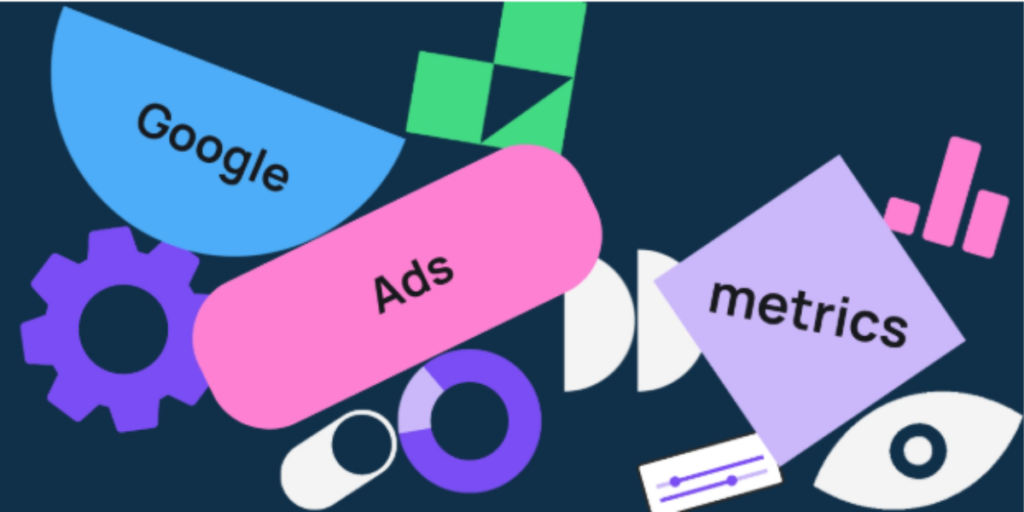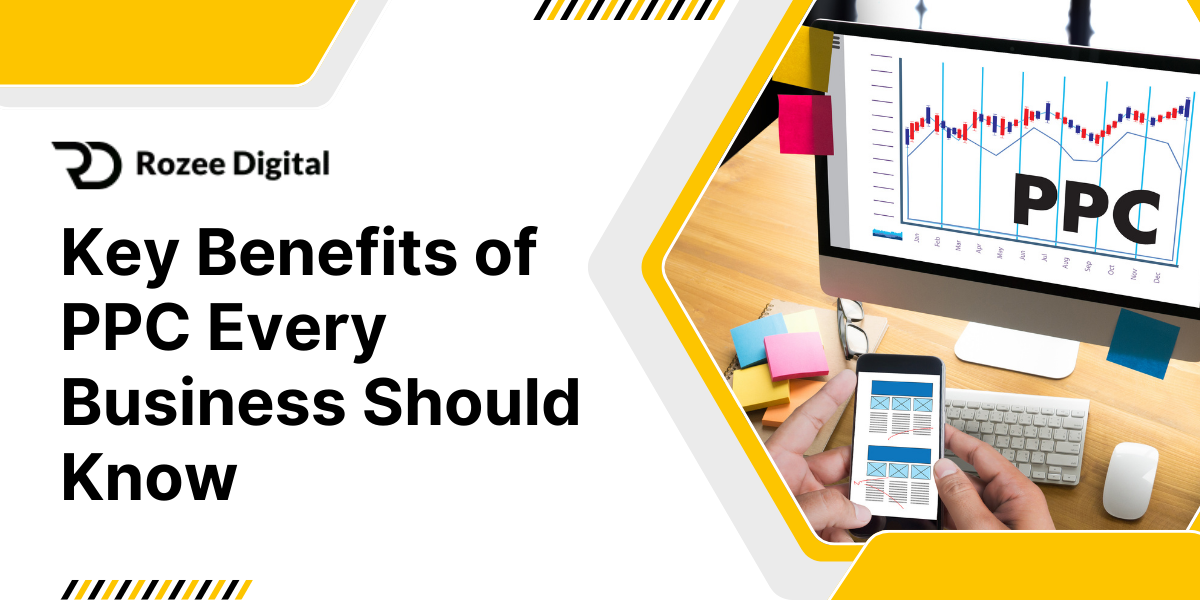When running a Google Ads campaign, measuring success is crucial. Without the right metrics, you can’t accurately assess performance or make data-driven decisions. Google ad guides are comprehensive and so are the Google Ads Metrics. With Simple Google Ads Tricks and Tips, you can master the art of performing on Google!
Google Ads metrics help you track the effectiveness of your ads, optimize your campaigns, and achieve a higher return on investment (ROI). In this guide, we’ll explore the essential Google Ads metrics you need to track to measure success and improve your campaigns.
If you’re starting out with Google Ads, you might feel overwhelmed by the variety of metrics available. But understanding the right metrics will enable you to focus on what truly matters. Whether you’re a business owner or part of a marketing team, mastering Google Ads metrics is key to maximizing your campaign performance.
What Are Google Ads Metrics?
Google Ads metrics are the measurements used to check the performance of your different google ad campaigns. These metrics help you understand how your ads are performing, how much you’re spending, and whether your campaign goals are being met. They allow you to optimize campaigns, divide budget effectively, and improve ad targeting.
Some Google Ads important metrics you need to focus on include impressions, clicks, click-through rate (CTR), conversion rate, cost-per-click (CPC), and cost per acquisition (CPA). These metrics give you a clear picture of your campaign’s health and guide decisions for optimization.
Key Google Ads Metrics That Matter

Here’s a breakdown of the most important Google Ads metrics you should be tracking:
1. Click-Through Rate (CTR)
CTR is one of the most critical Google Ads metrics. It shows the percentage of people who clicked on your ad after seeing it. A high CTR typically means that your ad is compelling and relevant to your target audience. A low CTR suggests that your ad copy or targeting may need improvement.
How to improve CTR:
- Refine your ad copy and make it more enticing.
- Ensure that your keywords align well with the search intent of your audience.
- Use ad extensions to make your ad stand out more.
2. Conversion Rate
Conversion rate refers to the percentage of clicks that result in a desired action, such as a sale, sign-up, or form submission. This is another essential Google Ads metric to track because it tells you how effectively your ad is driving actions that align with your business goals.
How to improve conversion rate:
- Ensure that your landing page is relevant to the ad and provides a seamless user experience.
- Simplify your conversion process (e.g., reduce form fields).
- Test different versions of your landing page (A/B testing).
3. Cost Per Click (CPC)
CPC is the amount you pay each time someone clicks on your ad. It’s a fundamentally important Google Ads metric because it directly affects your budget. Managing your CPC effectively allows you to control costs while still attracting quality traffic.
How to manage CPC:
- Target high-intent keywords with low competition to get the best cost for clicks.
- Use automated bidding strategies, like Maximize Conversions or target CPA, to optimize your bids.
- Adjust your bids based on device, location, and time of day for more cost-effective results.
4. Cost Per Acquisition (CPA)
CPA measures how much it costs to get a new customer or lead. Businesses that focus on conversions rather than clicks find this Google Ads metric especially useful. By optimizing your campaigns for lower CPA, you can ensure that you’re getting the best value for your advertising spend.
How to reduce CPA:
- Improve the quality of your ads to increase conversions.
- Refine your targeting to reach high-value customers.
- Use remarketing strategies to target users who have already shown interest in your products or services.
5. Impressions
Users see your ad the number of times represented by impressions. While impressions alone don’t directly state how well your ad is performing, they help you understand how often people see your ads. Tracking impressions in relation to other important Google Ads metrics, like CTR, provides you insight into how often users click your ads versus how often they see them.
How to improve impressions:
- Expand your keyword list to cover a broader range of relevant searches.
- Increase your budget or adjust your bids to increase your ad’s visibility.
- Consider using display ads to expand your reach across Google’s network.
6. Quality Score
Quality score is a metric used by Google to determine the relevance of your ads, keywords, and landing pages. It’s based on factors like CTR, ad relevance, and landing page experience. A high quality score typically leads to lower CPCs and better ad placements.
How to improve Quality Score:
- Optimize your ad copy to include relevant keywords and align with search intent.
- Make sure your landing page provides a good user experience and is directly related to the ad.
- Ensure that your keywords are tightly aligned with your ad copy.
7. Return on Ad Spend (ROAS)
ROAS is a key Google Ads metric that measures the revenue generated by your ads compared to the cost of those ads. It helps you understand how profitable your campaigns are. A higher ROAS indicates that your campaign is generating good returns relative to your investment.
How to improve ROAS:
- Focus on high-converting keywords and audiences.
- Regularly optimize your ads and landing pages to increase conversions.
- Use remarketing strategies to target high-intent customers who are more likely to convert.
How to Use Google Ads Metrics to Optimize Campaigns
Monitoring Google Ads metrics allows you to identify areas where your campaigns are underperforming. Once you’ve identified these areas, you can make adjustments to improve performance. Here are a few ways to optimize your campaigns based on Google Ads important metrics:
- Refine targeting: Use demographic data, location, and device targeting to reach the right audience.
- Test ad variations: Run A/B tests on your ads to determine which version drives the most clicks and conversions.
- Adjust bidding strategies: If you’re getting a high CPC, consider adjusting your bids or using automated bidding strategies like Target CPA or Maximize Conversions.
- Optimize landing pages: Ensure that your landing pages are relevant to your ads, load quickly, and provide a seamless user experience.
Conclusion
Understanding Google Ads metrics is essential for running successful campaigns. By tracking and optimizing the Google Ads important metrics, you can maximize your ROI and drive better results. Whether you’re a beginner or an experienced advertiser, keeping a close eye on these metrics will help you improve your campaigns and achieve your business goals. At Rozee Digital, we specialize in Google Ads PPC management, helping businesses succeed with data-driven advertising strategies. Start tracking your metrics today, and watch your campaigns perform better than ever!
FAQs
- What are Google Ads metrics?
Google Ads metrics are the key measurements used to track and evaluate the performance of your ads, such as CTR, CPC, conversion rate, and ROAS.
- Why is CTR important in Google Ads?
CTR measures how often users click on your ad after seeing it. A high CTR means your ad is engaging and relevant to your target audience.
- What is a good conversion rate in Google Ads?
A good conversion rate varies by industry, but generally, a conversion rate of 2-5% is considered average. However, higher rates are achievable with optimized campaigns.
- How can I lower my CPA in Google Ads?
To lower your CPA, refine your targeting, optimize your landing pages for conversions, and use remarketing strategies to target users who have already shown interest in your products or services.
- How do I improve my quality score in Google Ads?
Improving your quality score requires optimizing your ad copy for relevance, ensuring your keywords match your ad and landing page, and improving user experience on your landing page.