Google Ads / How Performance Max Works
Performance Max Setup Guide
Your Step-by-Step Guide to Launching Successful Performance Max Campaigns
Why Performance Max Setup Matters
Setting up a Performance Max campaign correctly is the key to maximizing the reach and performance of your Google Ads.
It ensures optimized ad delivery across Google’s inventory, making the most of available opportunities.
With a well-executed setup, you can expect improved targeting, higher conversion rates, better ROI, and efficient use of your budget.
The Performance Max campaign helps you leverage Google’s machine learning, enabling you to automatically optimize campaigns for better results.

The Benefits of a Proper Setup
A well-executed Performance Max setup ensures your ads are displayed across all Google platforms, including Search, YouTube, Display, Discover, Gmail, and Maps.
This cross-channel approach provides a holistic reach, allowing you to engage customers at every stage of their journey.
Google’s machine learning will also work to optimize your bids, targeting, and creative elements in real time, ensuring the campaign is as efficient as possible.
Proper setup allows you to align your campaign goals with your business objectives, which translates into increased visibility, better conversions, and improved customer acquisition.
Key Steps for Performance Max Setup
You need to know how a Performance Max Campaign Work to set it up. The key steps for Performance Max setup include defining your goals, selecting targeting options, uploading creative assets, and launching while continuously optimizing performance.
- Define your business goals and objectives.
- Select the correct campaign type and target audience.
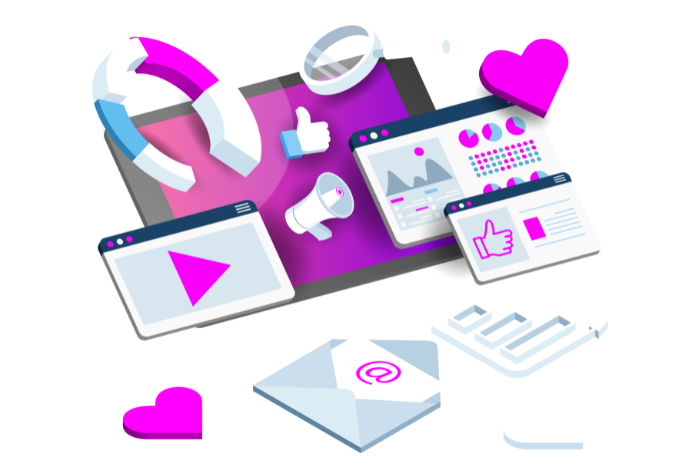

Step 1: Set Up Google Ads Account
The first step in any Performance Max campaign setup is ensuring you have a Google Ads account in good standing, linked to your business profile.
If you don’t have an account, create one by following Google’s registration process.
Make sure your account details are up-to-date, as this can impact your ad performance and targeting accuracy.
Afterward, head over to the campaign section and select “Performance Max” as your campaign type.
You’ll be prompted to enter key details like your business name, target audience, and desired goals. Ensuring that your account setup is correct helps avoid complications later in the process.
Step 2: Define Campaign Goals and Settings
Performance Max campaigns can be designed for various business goals, such as increasing sales, generating leads, or driving website traffic.
By selecting a specific objective, you enable Google’s machine learning algorithms to automatically adjust the campaign’s settings, including bidding strategies and targeting, to achieve your desired results.
Setting clear, measurable goals is crucial because they act as a guiding metric throughout the campaign.
Google uses these goals to optimize your performance by delivering your ads to users who are more likely to take action based on the goals you’ve set. By the end of this process, you’ll have a refined campaign designed for maximum results. You should trust a reliable Google Ads Agency for such tasks!


Step 3: Create and Upload Your Assets
One of the most important steps in the Performance Max setup process is uploading creative assets.
- Upload creative assets like images, videos, and headlines.
- Provide the necessary business information and URL links.
- Utilize Google’s asset optimization tools to ensure the right message is delivered to the audience.
- Include call-to-actions (CTAs) to encourage user interaction.
- Keep assets fresh and aligned with your campaign’s objective.
Google provides recommendations based on your uploaded assets, so make sure to follow the guidelines provided. The more diverse your assets are, the more likely your ads will resonate with your target audience. Additionally, remember to use clear CTAs to guide users toward your business goals, whether that’s making a purchase or signing up for a service.
Step 4: Select Targeting Options
When setting up your Performance Max campaign, it’s important to specify your targeting preferences.
- Audience targeting: Use Google’s data and insights to define specific customer groups that are likely to convert. You can target based on factors such as interests, demographics, and behaviors.
- Geographic targeting: Define specific locations where you want your ads to appear, ensuring you’re only reaching customers in the desired geographical areas.
- Device targeting: Choose the type of devices you want to target—whether mobile, desktop, or tablet. This ensures your ads are optimized for the devices your customers use.


Step 5: Launch and Monitor Your Campaign
Once you’ve defined your assets and targeting preferences, it’s time to launch the campaign.
- Adjust bidding strategies for better control.
- Experiment with different assets to find the most effective combination.
- Use Google’s recommendations to optimize the campaign further.
This step is crucial to ensuring that the campaign performs as expected. Google will continuously optimize the ads based on the results it sees, so don’t hesitate to make adjustments when necessary. Regularly reviewing reports will provide insights that allow you to make data-driven decisions.
Step 6: Troubleshooting Common Performance Max Setup Issues
If your campaign isn’t performing as expected, there are several common issues to look out for:
- Low Ad Impressions: Increase your bid or adjust targeting to improve visibility.
- High CPA (Cost per Acquisition): Reevaluate your bidding strategies to reduce costs.
- Low Conversion Rates: Test new creative assets and messaging to see if they resonate with your audience.
- Targeting the Wrong Audience: Refine your audience parameters for better engagement.
- Limited Budget: Increase the campaign budget for better reach.
- Poor Asset Quality: Replace low-quality images and videos with high-quality ones.
- Poor Conversion Tracking: Make sure your conversion tracking is set up correctly to measure your campaign’s performance.


Step 7: Key Takeaways from Performance Max Setup
Here are some important points to remember when setting up your Performance Max campaign:
- Cross-channel Reach: Performance Max allows for cross-channel advertising, ensuring that your ads are displayed across Google’s full inventory.
- Machine Learning Optimization: Google’s machine learning will automatically optimize bids, targeting, and creatives in real time.
- Asset Optimization: Ensure that your creative assets are aligned with your campaign’s objective to engage your audience effectively.
- Goal Alignment: Align your campaign goals with business objectives for the best results.
- Continuous Monitoring: Keep a close eye on your campaign’s performance and make adjustments based on real-time data.
- Improved Conversions: With proper setup, Performance Max can significantly boost conversion rates.
- Automated Adjustments: Google’s algorithms automatically adjust your campaign settings based on performance.
Step 8: Continuous Optimization for Performance Max Campaigns
To maintain campaign performance, it’s important to optimize it continuously.
Regularly reviewing the campaign’s performance metrics, including conversion rates, CPA, and impressions, allows you to fine-tune your targeting and creative strategy.
Ongoing optimization helps keep your Performance Max campaign aligned with your evolving business goals and audience behavior.
Google provides various suggestions and recommendations to improve performance, so always check these to stay ahead of the curve.
