Google Ads / Offline Conversion Tracking
What is Offline Conversion Tracking?
Offline Conversion Tracking allows you to track sales or actions that happen outside of your website or mobile app, like in-store purchases or phone calls. This helps bridge the gap between your online ads and offline sales, providing a more comprehensive view of your campaign’s performance.

Why is Offline Conversion Tracking Important?
Offline Conversion Tracking ensures that every sale is accounted for, even if the customer didn’t complete the transaction online.
This accurate data allows you to optimize your Google Ads campaigns more effectively, ensuring that you’re spending your budget where it counts the most.
How Offline Conversion Tracking Works
- Step 1: Track the offline action (e.g., phone calls, store visits).
- Step 2: Import this offline data into Google Ads, linking it to your online ads.
How Does Google Ads Offline Conversion Tracking Benefit Your Business?
Google Ads Offline Conversion Tracking helps businesses tie online ad clicks to offline actions like purchases or sign-ups.
It allows for a clear understanding of the total impact of your campaigns. This data is crucial for optimizing your ad targeting and budget allocation.
Tracking offline conversions helps businesses make more accurate decisions about where to allocate ad spend. With better data, you can adjust strategies in real time and increase your return on investment (ROI).

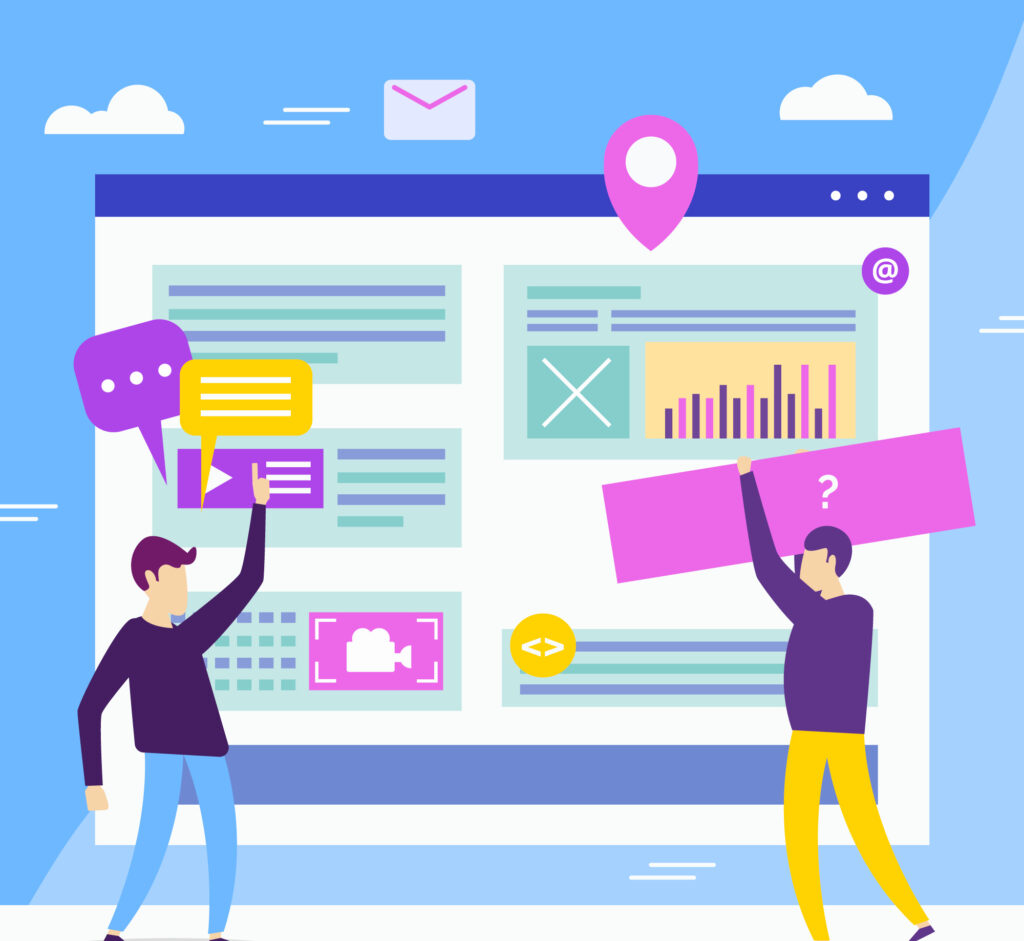
What Data Does Offline Conversion Tracking Capture?
Offline Conversion Tracking captures data from various offline sources, such as in-person sales, call center interactions, and other offline touchpoints. This allows businesses to track the full customer journey.
It ensures that sales made offline are properly attributed to the right Google Ads campaigns, improving overall reporting accuracy.
This is especially helpful for businesses with a brick-and-mortar presence or phone-based sales.
Key Benefits of Google Ads Offline Conversion Tracking
- Accurate Attribution: Get a complete picture of how your ads impact offline sales.
- Better Budget Allocation: Focus your ad spend on campaigns that drive the most conversions.
- Increased ROI: Understand your ad spend’s true return by tracking both online and offline results.
- Improved Campaign Performance: Make adjustments based on detailed conversion data.
- Comprehensive Reporting: Get all-in-one reports for online and offline conversions.
Common Challenges with Offline Conversion Tracking
- Offline Data Integration: Combining online and offline data can be difficult.
- Tracking Accuracy: Ensuring that offline data is correctly linked to online interactions.
- Privacy Concerns: Managing customer data in a secure, compliant way.
How to Set Up Google Ads Offline Conversion Tracking
- Step 1: Set up your Google Ads conversion tracking.
- Step 2: Create a way to capture offline actions like phone calls or in-store visits.
- Step 3: Import offline conversion data into Google Ads.
By setting this up, you’ll ensure that all of your sales are tracked, no matter where they occur. This allows you to analyze the entire customer journey and optimize for the best results.


Key Features of Google Ads Offline Conversion Tracking
- Cross-Platform Insights: Track offline conversions from various touchpoints.
- Real-Time Updates: Get immediate feedback on campaign performance.
- Custom Reporting: Tailor reports to your specific offline conversion goals.
- Integration with CRM: Import offline data directly from your CRM system.
- Advanced Attribution Models: Use models like last-click or linear for accurate reporting.
- Easy Setup: Implementing offline tracking with Google Ads is simple and straightforward.
- Actionable Data: Turn offline sales data into actionable insights for your ad campaigns.
Why Choose a Professional Google Ads Agency for Offline Conversion Tracking?
- Expert Setup: A professional Google Ads agency can ensure your tracking is set up properly.
- Data Accuracy: Agencies ensure that offline conversions are tracked and reported correctly.
- Maximized ROI: With expert guidance, you can optimize campaigns for maximum return.
- Advanced Strategies: Professional agencies have the expertise to implement advanced tracking strategies.
- In-Depth Analysis: Gain deeper insights into your campaign performance.
- Regular Monitoring: Agencies continuously monitor and adjust campaigns based on conversion data.
- Custom Solutions: Get tailored solutions to fit your specific business needs.

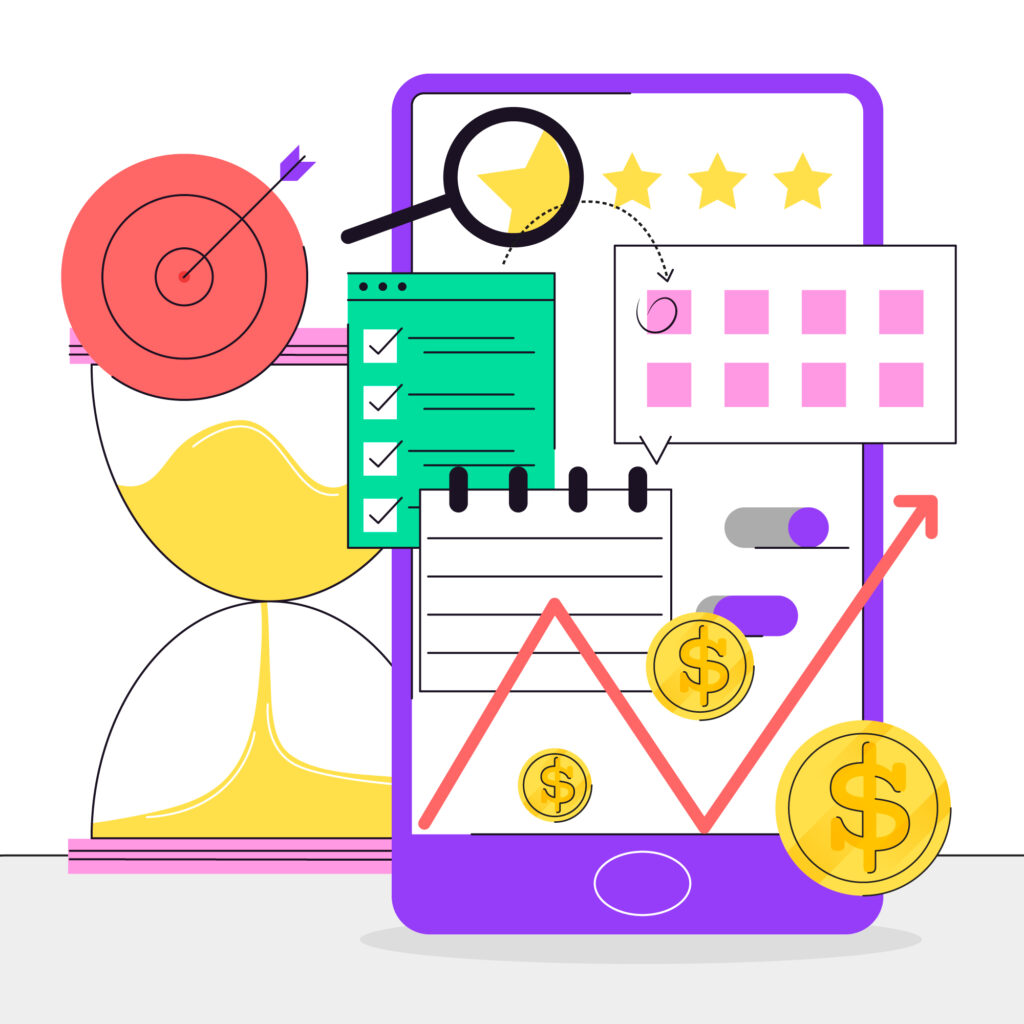
Accurate Offline Sales Measurement is Key
Offline Conversion Tracking helps you accurately measure sales that happen offline. This ensures that all your marketing efforts are accounted for, whether online or offline.
Make Better Decisions with Conversion Tracking
Offline Conversion Tracking bridges the gap between your online ads and offline sales. By combining the two, you get a clearer picture of how your campaigns are performing.
Best Practices for Offline Conversion Tracking
- Ensure Consistency: Use the same customer identifiers across online and offline platforms.
- Use Proper Tools: Integrate your CRM and other sales tools with Google Ads for accurate tracking.
- Regularly Update Your Data: Keep your offline conversion data updated for accurate reporting.

Maximize Your Google Ads Performance with Offline Conversion Tracking
Offline Conversion Tracking provides critical insights into the effectiveness of your Google Ads campaigns. It ensures that every sale, whether online or offline, is properly attributed to the right ad.
By implementing this strategy, you can optimize your ad spend, improve your ROI, and make better marketing decisions overall.