Google Ads / How Do Google Ads Work?
How Do Google Ads Work?
Understanding the Basics of Google Ads
Google Ads works by allowing businesses to create targeted ads that appear in Google search results or on the Google Display Network.
According to Google, advertisers earn $8 for every $1 spent on Google Ads, proving its effectiveness in driving sales.
These ads reach potential customers based on their search behavior, location, and other relevant factors, making them highly effective for businesses seeking immediate attention.

How Google Ads Display to Users
Google Ads appear when users search for keywords related to your business. Ads can also show on websites that are part of the Google Display Network.
Research shows that 63% of users click on Google Ads when they want to buy. This grabs the attention of those actively seeking similar products or services.
These ads are typically placed at the top of search results, ensuring visibility.
Why Choose Google Ads for Your Business?
Google Ads provides targeted and affordable advertising. It increases visibility and delivers measurable results. This helps businesses grow quickly and connect with the right audience.
- Targeted Reach: Ads are shown to users who are actively searching for services like yours. 73% of users have claimed they find the ads helpful when searching.
- Cost Control: Set your budget and bid based on your goals, ensuring cost-effective campaigns. Over 1 million businesses use Google Ads, showing its potential for any company size.


Google Ads Can Deliver Quick Results
Google Ads allows businesses to see immediate results. In fact, businesses see a 200% return on ad spend (ROAS) with Google Ads, on average.
Users click on ads based on their intent. So, you can quickly drive qualified traffic. You can see results in real time.
This helps you improve your campaigns for better performance.
Also, Google Ads lets businesses adjust their ad spend. This way, they can scale their ads when needed. Google Ads can help you increase traffic or increase sales.
It works faster than other marketing strategies.
Google Ads vs. Organic Search Results
Unlike organic search results, which take time to rank, Google Ads appear instantly. Google Ads are perfect for businesses that want quick visibility. This is great for product launches and seasonal promotions.
WordStream’s study shows that businesses can see a 50% increase in visibility within the first week of using Google Ads.
Organic results depend on long-term SEO strategies. These can take weeks or even months to improve rankings.
Google Ads lets you skip this wait. You get quick visibility, which helps you get customers faster.

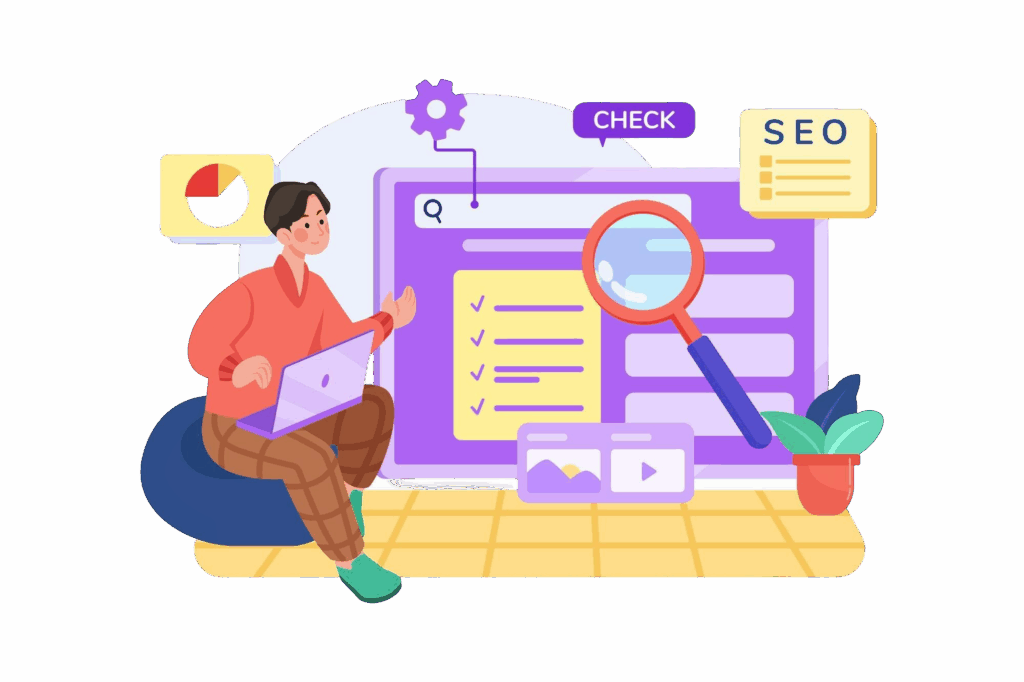
What Are the Benefits of Using Google Ads?
Google Ads offers targeted reach and better ROI tracking. It also allows flexible budgeting. These features help businesses attract the right traffic and increase conversions effectively.
- Reach a Broader Audience: Google Ads helps you target specific demographics, locations, and devices. Google Ads exposes over 90% of global internet users.
- Increase Traffic to Your Website: Ads attract high-intent users looking for what you offer, driving up website traffic by 80% on average.
- Better ROI Tracking: You can easily track conversions and measure the effectiveness of your ads. Google Ads gives businesses full access to performance data.
- Control Your Budget: Set daily and lifetime budgets to control how much you spend. Studies show that Google Ads’ flexible budgeting results in more efficient ad spending.
- Flexible Ad Formats: Use text, image, or video ads to engage users in different ways. Video ads alone have a 1.5x higher brand recall than static ads.
Types of Google Ads Campaigns
Google Ads offers various campaign types, including search, display, and video ads, each designed to help you reach your target audience in different ways.
- Search Ads: These ads appear when users search for keywords related to your business. They account for 70% of all Google Ads traffic.
- Display Ads: Show your ads on websites that partner with Google to reach a wider audience, contributing to 21% of all Google Ads clicks.
- Video Ads: Use YouTube and Google’s video network to display video ads. YouTube ads have an average click-through rate (CTR) of 0.65%.


How Do Google Ads Target Potential Customers?
Google Ads finds potential customers through keyword searches, demographics, interests, and online behavior. This way, your ads reach the right audience at the right time.
- Keyword Targeting: Google Ads allows you to choose keywords that are relevant to your business and target audience. Keywords account for 90% of Google Ads’ effectiveness.
- Location Targeting: Ads can be shown to users in specific geographic areas, even down to the city level. This helps businesses reach local customers more effectively.
- Device Targeting: Control where your ads appear, whether on mobile, desktop, or tablets. 56% of all Google Ads traffic comes from mobile devices.
This focused targeting ensures your ads reach the right users. These users are more likely to become customers.
Key Features of Google Ads
Google Ads has smart targeting. It tracks performance in real time. You can also customize ad formats. It also allows flexible budgeting. This gives businesses complete control over their advertising campaigns.
- Keyword Selection: Choose the right keywords that best describe your products or services.
- Bidding Strategy: Select a bidding option based on your goals, whether it’s cost per click (CPC) or cost per thousand impressions (CPM). Google Ads has a 5% higher conversion rate with the right bidding strategy.
- Ad Extensions: Add extra information, such as location, contact details, or links to specific pages. Ads with extensions have a 15% higher CTR.
- Real-time Analytics: Track ad performance in real time and adjust strategies for largest impact.
- Customizable Campaigns: Customize campaigns for different audience segments and goals.
- Remarketing: Show ads to people who have interacted with your website or app before. Remarketing can increase conversions by 160%.
- A/B Testing: Test different versions of your ads to see which performs best.


Important Google Ads Metrics to Track
Key metrics to track in Google Ads include Click-Through Rate (CTR), Conversion Rate, Cost Per Click (CPC), and Return on Ad Spend (ROAS) to measure campaign success.
- CTR (Click-Through Rate): Measures how often people click on your ad. The average CTR for Google Ads is 3.17%.
- CPC (Cost Per Click): Determines how much you pay for each click. The average CPC across industries is $2.69 on the search network.
- Conversion Rate: Measures how many users take action after clicking your ad. The average conversion rate for Google Ads is 4.4%.
- Impressions: Tracks how often your ad is shown to users. Ads typically receive 2-3 times more impressions than organic search results.
- Quality Score: Google’s rating of your ads based on relevance and landing page experience.
- ROAS (Return on Ad Spend): Measures the return you get from your ad investment. Businesses with well-optimized Google Ads campaigns see an average ROAS of 400%.
- Campaign ROI: Overall profitability of your Google Ads campaigns.
How Long Do Google Ads Take to Work?
Google Ads can show results in as little as a few hours. The time to see real results, like sales or leads, depends on your campaign type, targeting, and budget.
On average, businesses start seeing improvements within the first 30 days.

How Long Does It Take for Google Ads to Start Showing Results?
Once your Google Ads campaigns go live, they can show results in hours. This depends on your bidding strategy and how competitive your keywords are.
Most businesses start to see a noticeable difference in clicks and conversions in the first two weeks.
Choosing a Professional Google Ads Agency
A Google Ads agency has the skills and know-how to increase your campaigns. They use smart strategies and data to help you get the best return on your investment.
- Campaign Optimization: Experts help fine-tune your campaigns for maximum impact.
- Advanced Analytics: Agencies use sophisticated tools to track and measure performance. With the right expertise, you can see up to 25% better results.


Why Choose a Google Ads Agency?
Choosing a Google Ads agency ensures expert campaign management, continuous optimization, and advanced strategies to increase performance and drive targeted results efficiently.
- Experience: Professionals bring years of expertise to improve ad performance.
- Time-saving: Agencies handle all aspects of Google Ads management.
- Cost-effective: Experts can optimize your budget to deliver better results, with an average savings of 20% for businesses.
- Targeting: They create highly targeted campaigns for maximum ROI.
- Continuous Monitoring: Agencies keep an eye on campaigns and adjust them as needed.
How Do Ads Work on Google?
Google Ads works by bidding on targeted keywords and paying for clicks or impressions. Once set up, the system displays ads to relevant users based on their search behavior, location, and device.