Google Ads / Google Seller Rating
What is Google Seller Rating?
Google Seller Rating is an automated review extension that shows your business’s star rating on Google Ads.
It uses customer feedback from Google and trusted third-party sources.
Over 85% of online shoppers read reviews before buying, making seller ratings key to online success.

Why Google Seller Rating Matters for Your Business
Ads with Google Seller Rating get 17% higher click-through rates (CTR) and can reduce cost per click (CPC) by up to 10%.
This means you pay less for more clicks.
Plus, 79% of consumers trust online reviews as much as personal recommendations, boosting your ad’s credibility.
How Google Seller Rating Works
Google Seller Rating works by automatically displaying your business’s average star rating from verified customer reviews on your Google Ads.
- Google collects reviews from verified buyers on Google and trusted partners like Trustpilot, ResellerRatings, and Reviews.io.
- When your average rating is 3.5 stars or above, and you have at least 100 reviews in the last 12 months, Google automatically shows your rating in your ads.


Benefits of Using Google Seller Rating
Google Seller Rating improves ad performance and customer trust.
- Ads with ratings receive 17% more clicks on average.
- Lower CPC by 10%, saving your advertising budget.
It also increases conversion rates by reassuring shoppers your business is reliable.
How to Qualify for Google Seller Rating
To qualify, you need:
- At least 100 verified reviews in the last 12 months
- An average rating of 3.5 stars or higher
- Reviews from Google or trusted third-party sites
Once eligible, Google activates the seller rating extension automatically.
How Google Seller Rating Impacts Google Ads Campaigns
Google Seller Rating extension shows up automatically on search and shopping ads, improving visibility and trust. Ads with seller ratings achieve 10-15% higher quality scores, which can lower CPC and improve ad rank.
Key Features of Google Seller Rating
- Automatically displayed on eligible ads
- Shows star ratings and review counts
- Increases CTR by 17% on average
- Decreases CPC by up to 10%
- Supports Google Shopping and Search ads


Advantages of Google Seller Rating Extension
- Builds instant trust with shoppers
- Enhances ad copy with social proof
- Improves ad quality score and rank
How to Perform a Google Seller Ratings Check
- Use Google Ads interface to monitor if ratings appear
- Verify review sources meet Google’s criteria
- Regularly check third-party review sites for updated feedback
A seller ratings check helps maintain eligibility and rating quality.
Why Partner with a Professional Google Ads Agency?
A Professional Google Ads Agency optimizes your campaigns to fully leverage Google Seller Rating benefits.
They monitor your seller ratings check, improve your review acquisition strategy, and manage the Google seller rating extension effectively to boost ROI.

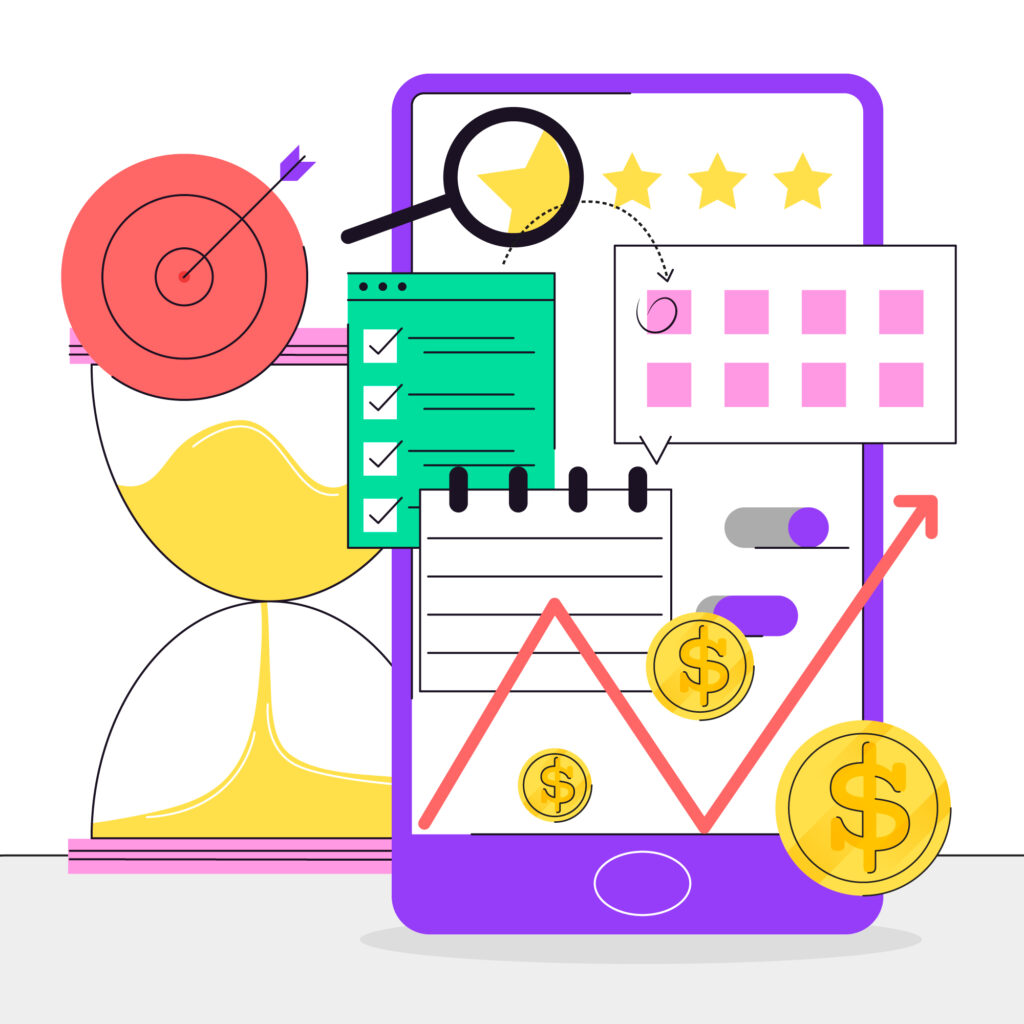
Tips to Improve Your Google Seller Rating
- Collect at least 100 fresh, verified reviews yearly
- Keep your average rating above 3.5 stars
- Respond promptly to customer feedback
- Avoid fake or incentivized reviews
- Use Google seller rating extension in all campaigns
- Monitor ratings regularly with a seller ratings check
- Focus on quality service to drive positive reviews
How Google Seller Ratings AdWords Improve Campaigns
Seller ratings in Adwords increase ad visibility and trust signals.
This leads to better CTR and lower CPC, making your campaigns more cost-effective.
Google’s internal data shows ads with seller ratings convert up to 20% better than those without.


What Can Negatively Impact Your Google Seller Rating?
Poor ratings, fake reviews, or violations of Google’s policies can hurt your seller rating.
Negative reviews reduce ad performance and can cause Google to remove your ratings from ads.
Regular seller ratings check prevents issues.
Managing Your Google Seller Rating with a Google Ads Agency
A Google Ads Agency helps you:
- Monitor your reviews and ratings continuously
- Improve customer feedback strategies
- Ensure compliance with Google policies
- Optimize your campaigns to use the Google seller rating extension effectively
FAQ About Google Seller Rating
- How often does Google update seller ratings?
Google updates ratings weekly based on recent reviews.
- Can I request reviews directly?
Yes, but avoid incentivizing reviews as Google forbids this.
- How many reviews do I need?
You need at least 100 reviews in 12 months.
- Does Google charge for seller ratings?
No, seller ratings are free to use.
- Can ratings show on mobile ads?
Yes, ratings appear on desktop and mobile ads.
- What review sources does Google use?
Google and trusted third parties like Trustpilot and ResellerRatings.
- How do I fix low ratings?
Respond to feedback and improve product/service quality.


Improve Your Ads Now with Google Seller Rating
Start leveraging customer reviews to improve your ad results.
Conduct a Google seller ratings check to confirm eligibility and boost trust.
Ready to Boost Your Ads?
Contact a Professional Google Ads Agency to optimize your campaigns using Google seller rating extension for maximum results.
Start Increasing Trust and Sales Today
Use Google Seller Rating to gain more clicks and higher conversions.
Maintain Strong Ratings
Keep customer satisfaction high to protect your ratings.
Use the Google Seller Rating Extension
Show your business ratings on all your Google Ads.

Monitor Your Seller Ratings Check
Regular checks keep your ratings eligible and your ads performing well.