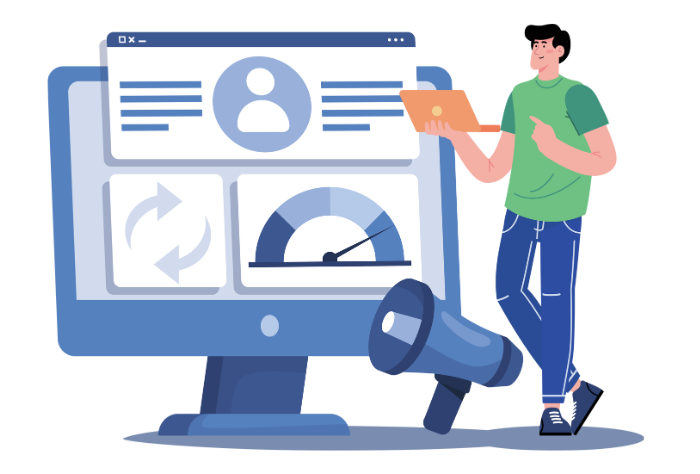Google Ads / Google Ads Glossary
Google Ads Glossary
Everything You Need to Know About Google Ads Terms
If you’re navigating Google Ads, a solid understanding of the terminology is essential.
This Google Ads Glossary gives you a comprehensive guide to the key terms that will help you optimize your campaigns and improve performance.
This glossary helps both new advertisers and experienced marketers understand the platform better.

What is Google Ads Glossary?
The Google Ads Glossary is a curated list of terms used throughout the Google Ads platform.
Every advertiser should know these key definitions. They explain how they build campaigns, how they operate bidding, and how they measure success.
Familiarity with this glossary can directly impact your ability to run successful campaigns, save costs, and improve ROI.
Google Ads, as a powerful advertising tool, has its own ecosystem of terms and metrics that determine the success or failure of a campaign.
Understanding these terms ensures you’re not guessing but making informed, data-backed decisions.
Why You Need a Google Ads Glossary
A Google Ads Glossary is critical for anyone involved with Google Ads, whether you’re managing campaigns for your business or as part of a marketing team.
Without understanding the fundamental terms, it’s easy to misinterpret data and make suboptimal decisions.
The glossary helps clarify essential terms like Cost-per-Click (CPC), Click-through Rate (CTR), and Conversion Rate, which are central to Google Ads campaigns.
These metrics allow advertisers to monitor performance and make adjustments that can drive better results.
For example, in 2023, Google Ads had a reported global ad spend of over $200 billion, showing how crucial it is for businesses to optimize their ads using precise terminology and metrics.
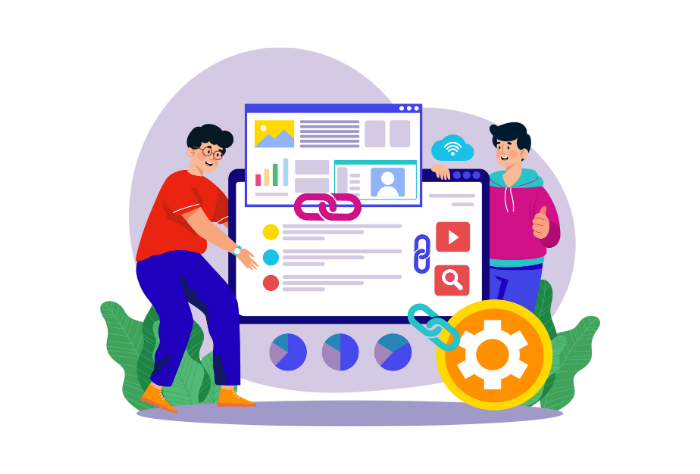
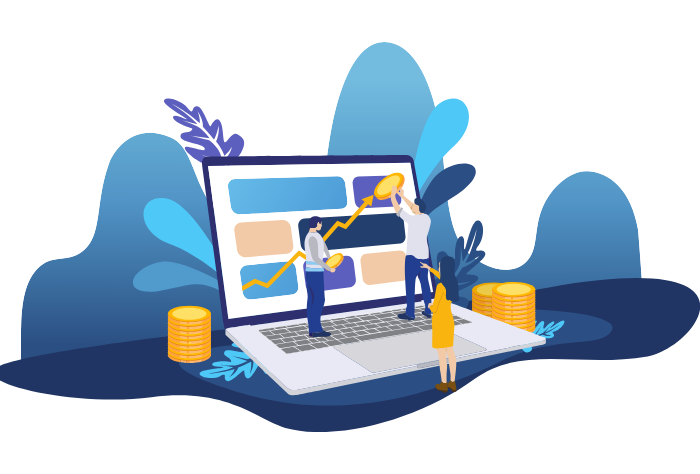
Understanding Key Google Ads Terms
Google Ads is not a platform for the faint of heart. It’s built with specific terms and metrics designed to give advertisers control over their campaigns. Here are some key terms to understand:
- Keywords: Google Ads Keywords are the words or phrases that trigger your ad to appear. For example, if you’re selling shoes, keywords could include “buy shoes,” “running shoes,” or “best sneakers.”
- Impressions: This refers to the number of times your ad is shown to users. In 2023, the average number of impressions across various industries on Google Ads was 1.7 billion per day.
- Click-Through Rate (CTR): The percentage of people who clicked on your ad after seeing it. The average CTR for a Google Ads search campaign is around 3.17%, but it can vary significantly depending on industry.
- Ad Rank: This determines where your ad will appear in search results. Your Ad Rank is calculated based on your bid amount, Quality Score, and the expected impact of extensions and other ad formats.
Understanding these terms is not only important for running ads but also for analyzing data to make better decisions.
Key Components of the Google Ads Glossary:
- Keywords: These are words or phrases that trigger your ads to show.
- Impressions: How often your ad is shown to users.
Google Ads Terminology You Should Know
Google Ads is a vast platform filled with technical jargon. Understanding the Google Ads Glossary of terms can help simplify your experience and improve your ad campaigns.
For example, Google’s Quality Score is a term that directly affects your Cost-Per-Click (CPC). The system calculates the Quality Score based on the relevance of your ads, the quality of your landing page, and the historical performance of your ads.
Having a high Quality Score is important because it can lower your CPC and improve your ad position.
Similarly, Cost-per-Conversion (CPC) is another critical metric.
In 2023, businesses that used conversion tracking were able to increase their conversion rate by an average of 10-20%.
Conversion tracking allows you to see which keywords and ads are driving sales, enabling you to optimize accordingly.
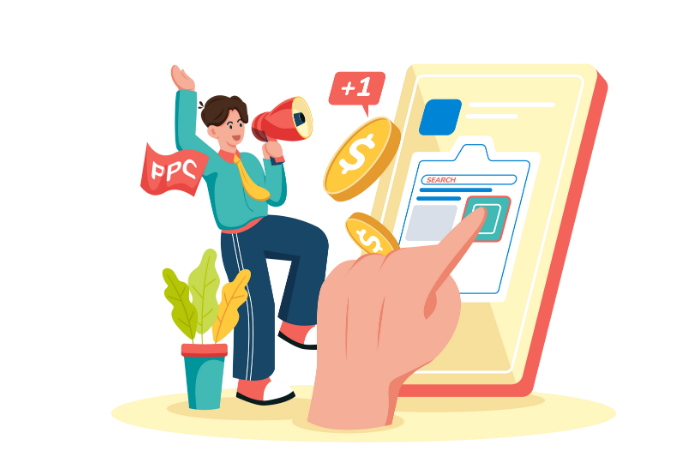

How the Google Ads Glossary Helps Your Campaigns
The Google Ads Glossary is crucial for advertisers because it offers clarity on all the terms you will encounter while setting up, managing, and analyzing your campaigns.
When you understand terms like Impressions, Clicks, CTR, CPC, Quality Score, and Conversion Rate, you are in a better position to make data-driven decisions that improve your results.
In 2023, the conversion rate across Google Ads campaigns averaged at 3.75%.
With the right terms in hand, you can push your conversion rate higher by targeting the most relevant keywords and refining your campaigns based on clear metrics.
Important Terms in the Google Ads Glossary:
- Ad Rank: Determines where your ad appears on the search results page.
- Cost-per-click (CPC): How much you pay when someone clicks your ad.
- Conversion Rate: Percentage of visitors who complete a desired action after clicking your ad.
- Quality Score: Google’s rating of the relevance of your ads, keywords, and landing pages.
- Click-through Rate (CTR): The ratio of users who click on your ad to the number of total users who view it.
Best Practices from the Google Ads Glossary
Understanding key terms from the Google Ads Glossary will help improve your ad performance. Apply the best practices based on these terms for a higher chance of success. Or rely on a professional Google Ads Agency to do so!
- Always focus on targeting the right keywords to get better results.
- Track your Quality Score and make adjustments to your ads and landing pages to improve it.
- Analyze your conversion rate to understand how well your landing pages and ads are converting traffic into sales.
According to Google Ads case studies, advertisers who improve their Quality Score can save up to 50% on CPC.
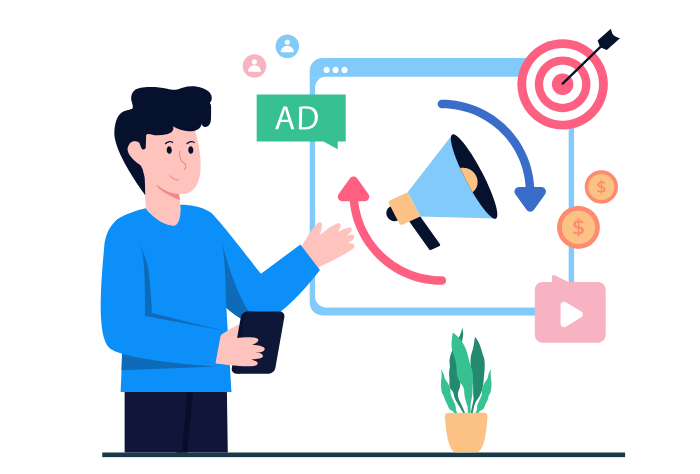

Mastering Google Ads with the Glossary
A complete Google Ads Glossary offers the knowledge you need to run better campaigns.
Use the glossary to understand advanced terms and fine-tune your ad strategy.
With tools like Google Keyword Planner and Google Analytics, you can better track your keywords and impressions, ensuring you optimize your campaigns to drive relevant traffic.
The more familiar you are with the Google Ads Glossary, the more precise and data-driven your campaigns will be.
Why Google Ads Glossary is Essential for Your Business:
- Increase your understanding of Google Ads.
- Ensure better performance for your ad campaigns.
- Keep your team on the same page with consistent terminology.
- Optimize your campaigns by making data-driven decisions.
- Stay updated with the evolving features and terms in Google Ads.
By mastering these terms, businesses can ensure their ad spend is used efficiently, which leads to greater profitability.


Google Ads Glossary of Terms
When it comes to Google Ads, understanding the terminology can make a big difference. The Google Ads Glossary provides all the definitions you need to ensure you’re using the platform effectively.
Glossary of Google Ads Terms
Here are some of the most important terms in Google Ads that every marketer should know:
- Cost-per-Conversion (CPC)
- Campaign Structure
- Keyword Match Types
In 2023, 68% of marketers reported using Google Ads as one of their primary advertising platforms, emphasizing the need for knowledge of its terms and best practices.
FAQs
1. What is Google Ads?
Google Ads is an online advertising platform by Google, where advertisers bid to show ads based on keywords. The Google Ads Glossary will help you understand the terms related to bidding, keywords, and campaigns.
2. How does the Google Ads Glossary help me?
By familiarizing yourself with key terms, you can optimize your campaigns and improve ad results, making informed decisions based on performance metrics.
3. Can I use Google Ads without understanding the glossary?
While it’s possible, understanding the Google Ads Glossary will significantly improve your ad campaign’s effectiveness. You’ll have more control over the campaign and make better decisions based on facts.