Google Ads / Google Ads Filters
Why Google Ads Filters Matter
Google Ads filters are essential for refining your advertising strategy. In fact, businesses that use advanced filtering in their Google Ads campaigns experience up to a 20% increase in conversion rates.
Filters help you target specific audiences, manage your budget more effectively, and improve the quality of your data analysis.By narrowing the focus of your ads, filters help ensure you’re only spending on ads that reach the right users.

The Importance of Filtering Your Google Ads Data
Effective filtering is the key to optimizing your Google Ads campaigns.
According to a 2023 study by WordStream, 78% of marketers who use filters regularly report seeing improved ROI.
Custom filters allow you to isolate high-performing keywords, analyze device-specific data, and manage your ad spend more efficiently.
Without filters, you might end up wasting resources on irrelevant clicks, which can reduce the effectiveness of your campaigns.
Key Google Ads Filters for Better Performance
Key Google Ads filters, such as location, device, and keyword filters, help refine targeting, optimize ad spend, and improve overall campaign performance.
- Location Filters: Filter your campaigns based on country, city, or even specific regions to target users in the most profitable areas. Studies show that geo-targeted ads can increase conversion rates by 30%.
- Keyword Filters: Apply filters to focus on high-performing keywords and eliminate those that are underperforming. This ensures your ad budget is being spent on keywords that are most likely to generate conversions.
A professional Google Ads agency optimizes your campaigns with expert strategies to drive better results and maximize ROI.


How to Use Google Ads Filters Efficiently
Google Ads filters help you refine your data for more actionable insights.
Custom filters allow you to segment your campaigns by device, location, and time of day. Statista reports that ads filtered by device type see a 15% higher click-through rate (CTR).
Using filters also reduces wasted ad spend.
For instance, marketers have shown that Google Ads’ location-based filtering improves ROI by narrowing their reach to the most relevant audience.
Instead of paying for clicks from users outside your target area, you focus only on users who are more likely to convert.
Types of Filters in Google Ads
Google Ads provides a variety of filters that enable more granular control over your campaigns. Here are some key filters:
- Device Filters: Target users on mobile, desktop, or tablet.
- Keyword Filters: Isolate keyword performance to focus on high-performing search terms.
- Time Filters: Schedule ads to run during peak hours for your audience.
- Location Filters: Customize campaigns based on geographic regions to increase relevance.
According to Google Ads best practices, advertisers who use device-based filtering report an average 12-15% improvement in CTR.


How to Apply Custom Filters Within Google Ads
- Step 1: Go to your Campaigns or Keywords tab in Google Ads.
- Step 2: Click on the filter icon to select the filter criteria you wish to apply.
- Step 3: Apply filters for location, device, or keywords based on your campaign goals.
- Step 4: Save the filter settings for future reporting and consistency.
- Step 5: Review filtered data regularly to ensure you’re capturing the right metrics.
Google Ads help reports show that businesses using custom filters see up to 25% more effective ad management.
The Benefits of Google Ads Filters
Google Ads filters improve targeting, reduce wasted ad spend, and help optimize campaign performance by focusing on the most relevant data.
- Efficiency: Google Ads filters save you time by streamlining reporting, allowing you to focus only on what’s relevant to your business.
- Precision: Filters allow for more accurate targeting, meaning you’re delivering your ads to a highly relevant audience.
Cost-Effectiveness: According to Google, advertisers can improve cost-efficiency by up to 30% by applying filters based on device and location.


Improving Ad Performance With Google Ads Filters
- Target Specific Audiences: Use location and demographic filters to reach only the users who matter. Google’s data suggests location-targeted campaigns see a 15% higher conversion rate than non-targeted ones.
- Keyword Optimization: Filter by keyword performance to focus on high-converting terms. According to Search Engine Journal, filtering for high-performing keywords can increase CTR by 18%.
- Customize Reports: Google Ads allows you to apply filters for customized reports, helping you focus on key metrics like ROI and conversions.
Types of Filters You Can Use in Google Ads
Google Ads offers filters for location, device, keyword, time, language, and more, allowing you to fine-tune your campaigns for better results.
- Location Filters: Target by country, region, or city to make your ads more relevant to specific geographical areas.
- Device Filters: Adjust your campaign strategy based on the device being used, whether it’s a desktop, tablet, or mobile.
- Time Filters: Schedule your ads to run during optimal times based on your audience’s behavior.
- Language Filters: Filter based on the language of your target audience to improve engagement.
- Ad Type Filters: Narrow results based on ad type (search, display, video).
- Keyword Filters: Track performance by keyword and eliminate low-performing terms.
- Device Performance Filters: Use this filter to track performance across mobile, desktop, and tablet, ensuring your ads are optimized for each device.
Studies show that businesses that apply location and time filters improve conversions by 18-22%.
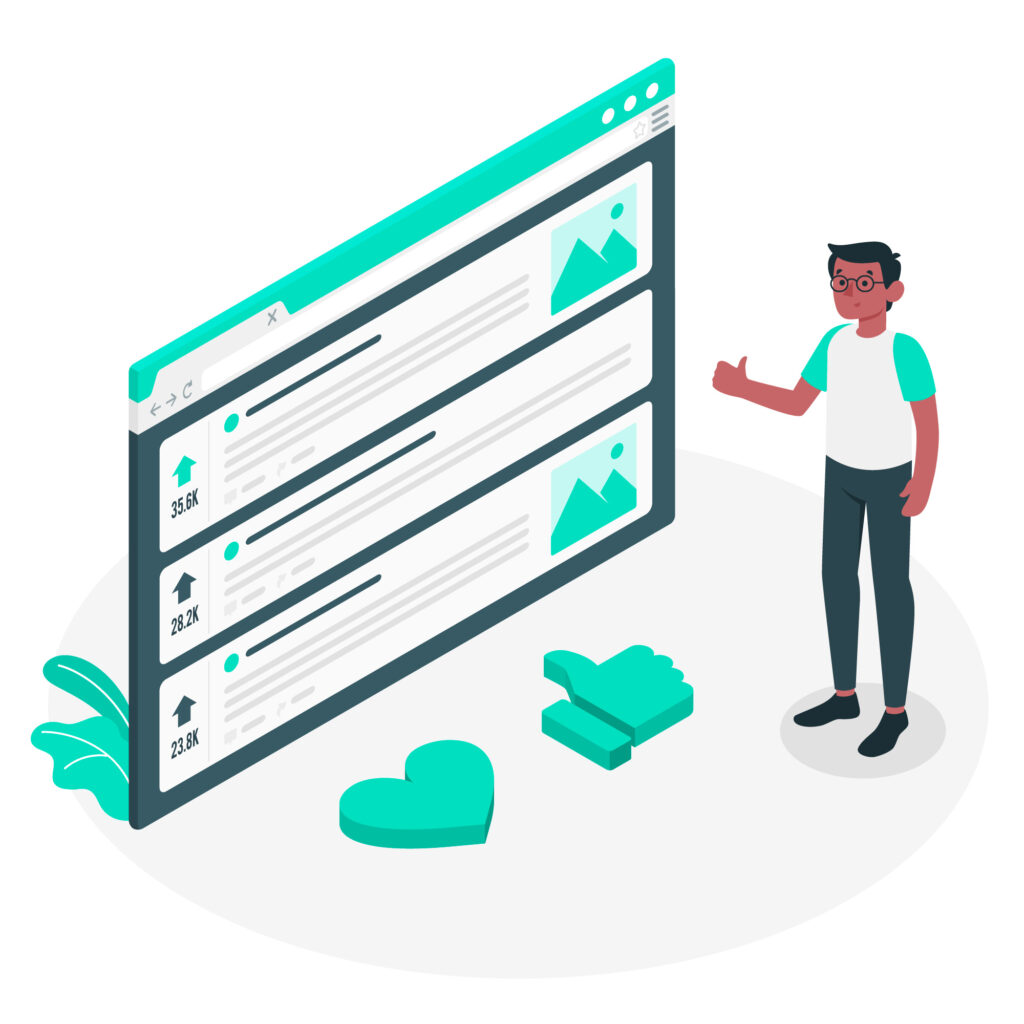

Filters to Fine-Tune Your Google Ads
- Keyword filters
- Location filters
- Device filters
- Time filters
- Language filters
- Ad schedule filters
- Campaign filters
Each of these filters helps you better understand your ad performance and adjust your campaigns accordingly.
By applying the right filters, you can focus on the most relevant data and improve your Google Ads efficiency.
Why Google Ads Filters are Crucial
Applying filters in Google Ads ensures you are targeting the most relevant audience.
Google’s internal research found that advertisers who use custom filters save an average of $500 per month on ad spend due to more precise targeting.
Filters let you see the data that matters most to your business, boosting the effectiveness of your campaigns and ensuring your ad spend is spent wisely.

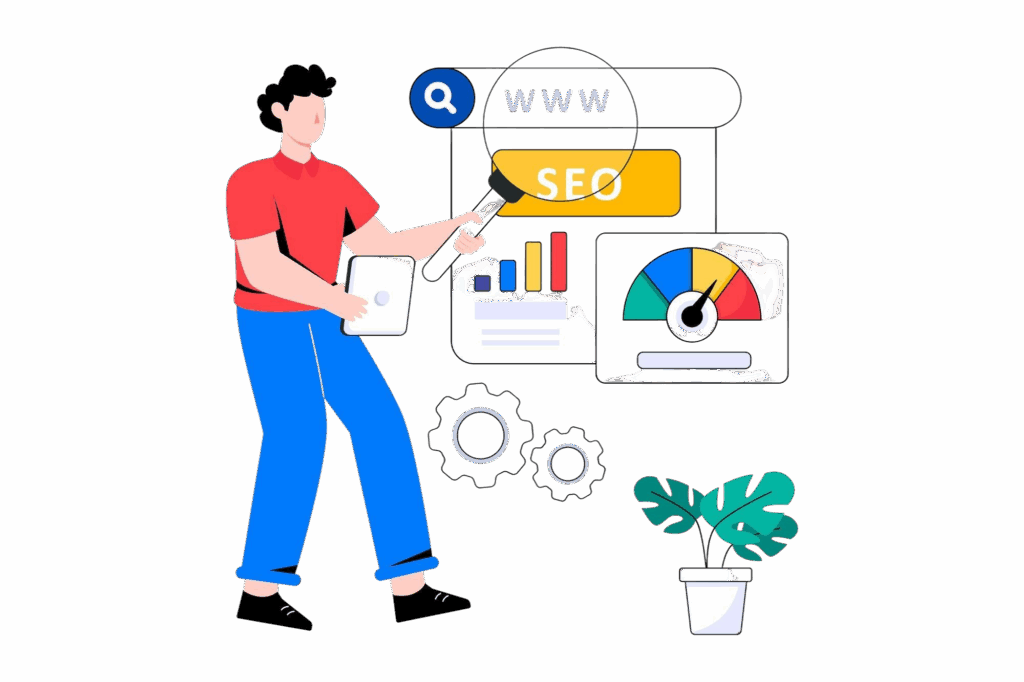
How to Use Google Ads Filters for Better Results
Google Ads filters provide a practical solution to improve your ad performance.
Forbes reports that businesses using custom filters have seen a 40% increase in return on ad spend (ROAS).
By narrowing the focus on specific user segments, you’ll be able to optimize your campaigns and maximize your budget’s potential.
Filter by Location
- Filter by country, city, or region for improved targeting.
- Focus on high-converting locations to maximize results.
Location-based filters can improve CTR by 25% when used effectively.
Filter by Keyword Performance
- Focus on the top-performing keywords.
- Exclude low-converting terms to avoid wasting ad spend.
Keyword filtering is crucial for increasing your Google Ads ROI. Filtering for the right keywords can improve CTR by 20%.
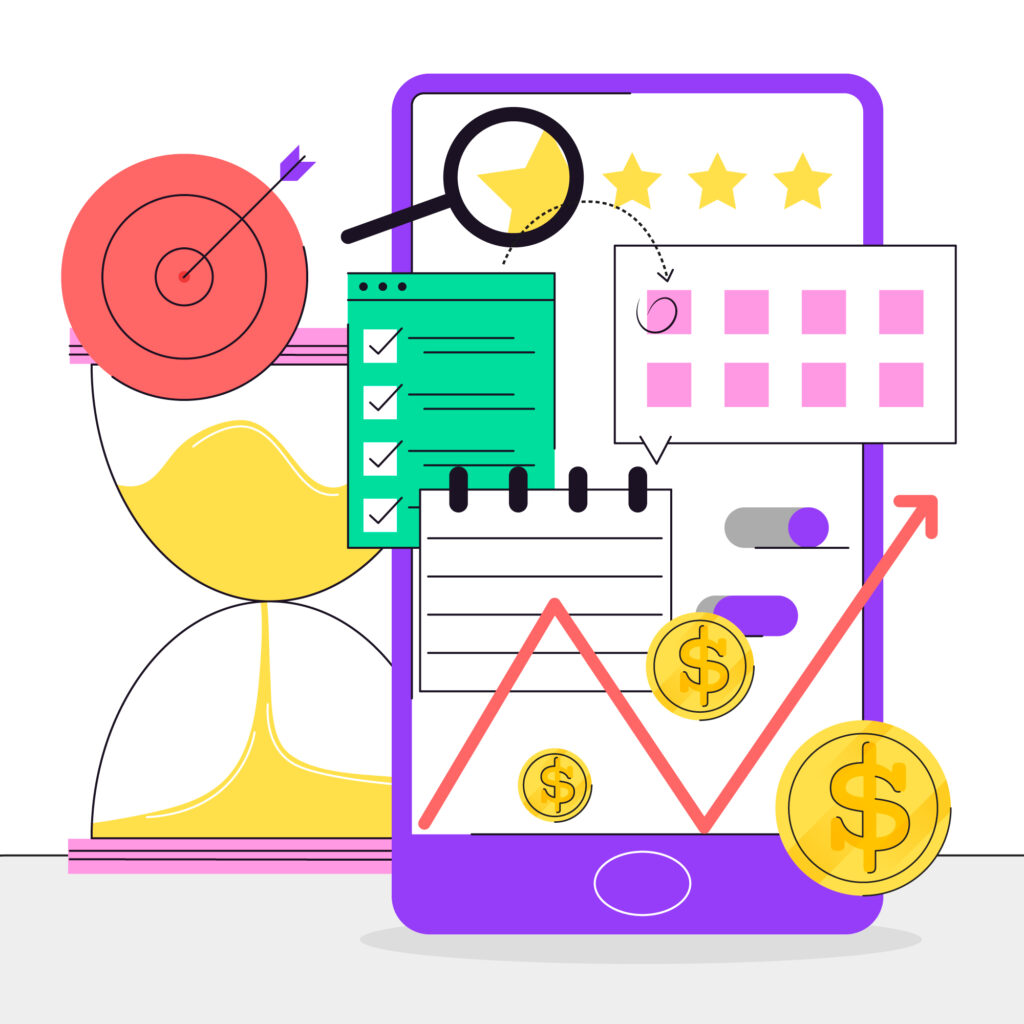

How to Apply Custom Filters in Google Ads
- Use custom filters to focus on device, location, or keyword data.
- Create filter presets for consistent and easy tracking of your campaigns.
Can You Filter Google Ads?
Yes, Google Ads provides various filtering options. You can filter by device, location, or keyword. This helps you target the right audience for your business. In fact, 88% of marketers who apply Google Ads filters report seeing more targeted results.