Google Ads / Google Ads Editor
What is Google Ads Editor?
Google Ads Editor is a free, powerful tool developed by Google to help advertisers manage their Google Ads campaigns more efficiently. It enables users to make bulk changes, organize campaigns, and create ads offline, and then upload them later to their Google Ads account.
Google Ads Editor is ideal for businesses that handle multiple campaigns or accounts, as it offers a streamlined and error-reducing approach to ad management. No matter if you manage one account or many, this tool keeps your campaigns running well and efficiently.

Why Use Google Ads Editor?
The primary reason businesses use Google Ads Editor is to save time. Managing multiple Google Ads campaigns can be a time-consuming task, especially if you have to make changes to several ads or keywords.
With Google Ads Editor, you can make bulk updates to campaigns, ads, and keywords all at once, rather than having to edit each individual campaign manually. The ability to work offline is another key benefit, allowing you to make changes even when you don’t have internet access.
This flexibility ensures you can work at your own pace, making changes whenever you need to without worrying about being online.
Key Benefits of Google Ads Editor
- Offline Management: Work on campaigns without needing an internet connection. This is particularly useful when you’re traveling or working in areas with unreliable internet service.
- Bulk Changes: Instead of modifying ads and keywords one by one, Google Ads Editor allows you to apply changes to many campaigns or accounts in one action. This not only saves time but also reduces the chances of mistakes.
How Google Ads Editor Works
Google Ads Editor is designed to let you manage your campaigns offline. Once you’ve downloaded your Google Ads account data into the editor, you can make any changes, including adding new ads, editing keywords, adjusting bidding strategies, or updating targeting. Once your changes are made, you can upload them back to Google Ads.
This process is much faster than making individual changes in the online interface, especially when managing multiple campaigns. Google Ads Editor also provides a comprehensive view of your campaigns, helping you spot issues and opportunities in one glance.
Google Ads Editor allows you to manage your Google Ads campaigns in a more organized way. You can filter and search for specific campaigns, ad groups, and keywords quickly, ensuring you find what you need without wasting time.
This helps you stay on top of campaign performance and ensures that your ads are optimized for maximum efficiency.

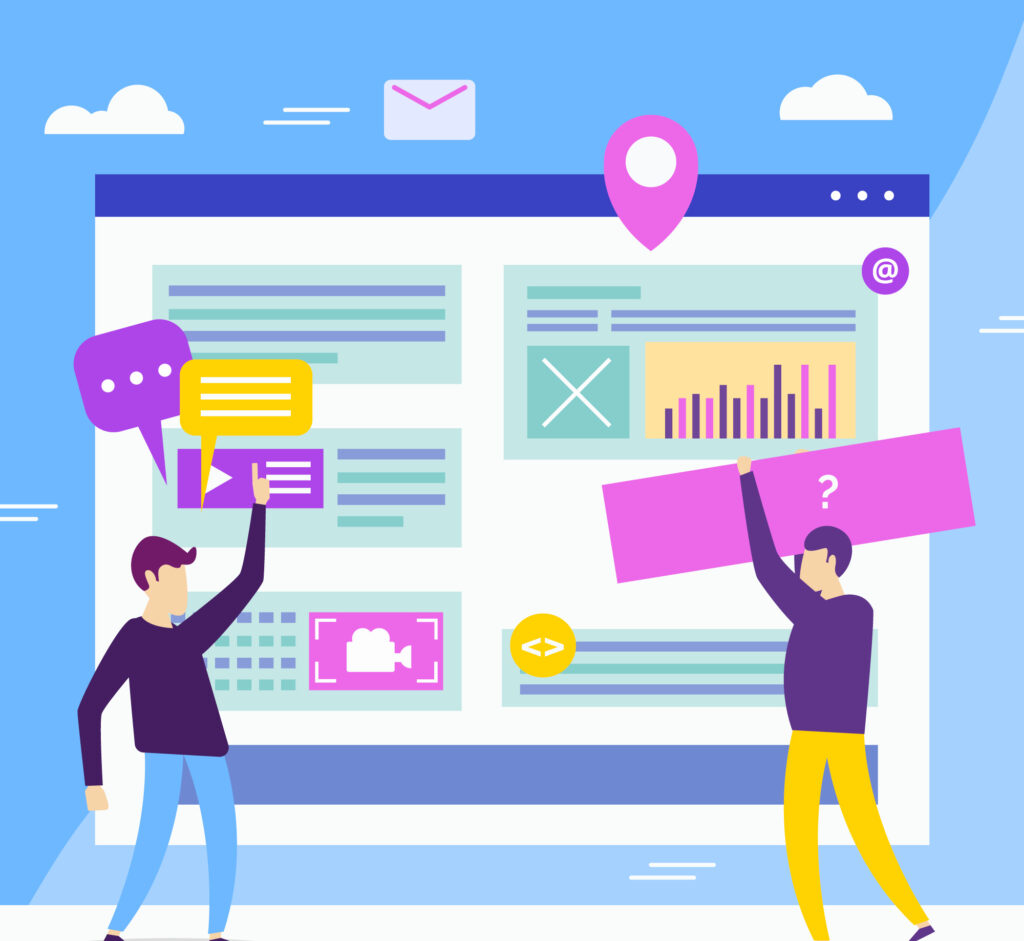
Main Features of Google Ads Editor
Google Ads Editor comes with a variety of features that make managing ads much easier. Some of the key features include:
- Offline Editing: As mentioned, you can work on your campaigns even without an internet connection. This allows you to make quick changes without having to worry about connectivity issues.
- Bulk Edits: You can quickly make bulk changes to keywords, ad copy, budgets, and more. This feature is perfect for managing large accounts with many ads or keywords.
- Advanced Search Options: Google Ads Editor includes advanced search options that allow you to filter your campaigns, ad groups, and ads. You can search by keyword, status, or any other metric, which helps you manage campaigns more effectively.
- Cross-Account Management: If you’re managing multiple accounts, Google Ads Editor allows you to handle them all from a single interface. This can save a lot of time and effort when working with multiple clients or campaigns.
- Change History: This feature enables you to track all changes made to your campaigns. If you need to revert to a previous version of your campaign or troubleshoot a problem, you can do so easily.
Google Ads Editor Key Features
- Bulk Edits: Make quick changes to ads, keywords, and bids across multiple campaigns or ad groups.
- Offline Editing: Manage your Google Ads campaigns offline, allowing for uninterrupted workflow.
- Advanced Filtering: Easily find the exact campaign, ad, or keyword you need with powerful filtering tools.
- Cross-Account Management: Streamline the management of multiple Google Ads accounts in one place.
- Change History: Track all the changes made to your campaigns and revert to previous versions if needed.
How to Get Started with Google Ads Editor
- Download the Tool: Google Ads Editor is free to download on both Windows and macOS. Simply visit the Google Ads Editor website, download the appropriate version for your operating system, and install it.
- Import Campaigns: Once installed, you can import your Google Ads campaigns into the editor. The tool will download all your current campaigns, ad groups, keywords, and ads so that you can begin making changes offline. You can then apply edits and upload them back to Google Ads when you’re done.


Common Google Ads Editor Use Cases
- Create New Ads: Google Ads Editor allows you to create new ads in bulk, making it easier to expand your campaigns.
- Update Campaign Settings: Change campaign budgets, bidding strategies, and targeting preferences quickly.
- Bulk Keyword Updates: You can add, remove, or adjust keywords across your campaigns without any hassle. This can be especially useful for large accounts that require frequent keyword updates. Using Google Ads Editor to perform these actions in bulk can save you a lot of time compared to manually updating each ad or keyword individually.
How Google Ads Editor Improves Efficiency
- No Internet Needed: You can make updates and edits to your campaigns even when you’re offline.
- Save Time: Google Ads Editor helps you save time by allowing bulk changes.
- Fewer Mistakes: Since you’re working on your campaigns in bulk, the chances of making errors are reduced.
- Streamline Workflow: Google Ads Editor helps streamline your workflow by managing multiple campaigns in one place.
- Revert Changes Easily: If you make an error, you can use the change history feature to undo your changes quickly.
- Analyze Performance Offline: Google Ads Editor lets you review campaign data offline, ensuring you have all the information you need to optimize campaigns.
- Multi-Platform Support: The tool works on both Windows and macOS devices, providing flexibility for users across different platforms.
A Professional Google Ads Agency specializes in optimizing campaigns, driving targeted traffic, and maximizing ROI through expert strategies and data-driven solutions.

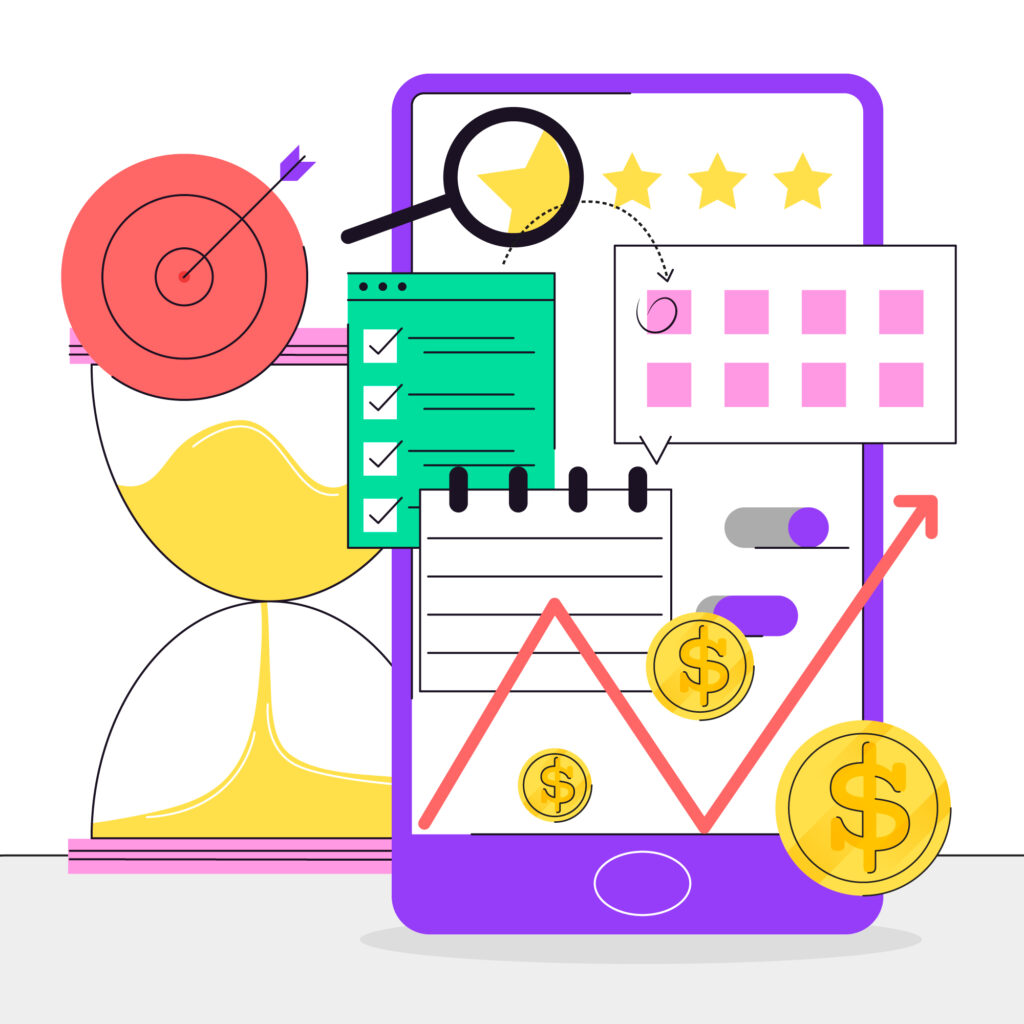
Google Ads Editor Offers Multiple Benefits
- Simplifies bulk ad changes.
- Works offline, reducing downtime.
- Streamlines workflow for Google Ads managers.
- Reduces risk of errors.
- Allows easy campaign cloning.
- Enhances reporting and analysis capabilities.
- Increases overall productivity and campaign effectiveness.
Maximize Your Campaign's Potential
Using Google Ads Editor lets you manage your campaigns faster, more accurately, and in bulk.
This means more time to focus on strategy while ensuring every campaign detail is perfect.
Efficient Google Ads Campaign Management
With Google Ads Editor, you can easily make large-scale changes to your campaigns, improving your workflow and performance.
This tool helps small businesses and agencies manage many accounts easily.

Why Google Ads Editor is Essential for Agencies
Managing multiple clients or large campaigns can be overwhelming. Google Ads Editor makes it easier to manage ads and accounts without worrying about errors or wasting time. It’s especially useful for Google Ads Agencies who manage several clients, allowing them to apply updates in bulk, streamline reporting, and improve overall efficiency.
Key Benefits of Google Ads Editor for Agencies
- Easy Management of Multiple Accounts
- Bulk Editing Saves Time
- Reduce Risk of Mistakes
- Improved Reporting
- Offline Work Capability
- Fast Updates to Ads and Campaigns
Ready to Take Control of Your Google Ads Campaigns?
Start using Google Ads Editor today to simplify and optimize your ad management process.
It’s the perfect tool for busy marketers and agencies.
