Google Ads / Fix Disapproved Products
Fix Disapproved Products in Google Ads
Quickly Resolve Disapproved Product Issues and Keep Your Ads Running Smoothly
In the world of Google Ads, product disapprovals can halt your marketing efforts, resulting in missed opportunities and lost sales.
Fixing disapproved products is critical to ensuring that your Google Shopping ads continue to generate traffic, clicks, and conversions.
By acting quickly to resolve product issues, you can get your ads back in the game and keep your revenue flowing.

Why Fix Disapproved Products Matters
Google Ads disapproves of products for reasons like incorrect information, policy violations, or feed errors.
Disapproved products don’t appear in Google Shopping ads, leading to wasted spend and missed sales opportunities.
Google reports that over 60% of ad performance issues are caused by product feed problems. The longer products stay disapproved, the greater the potential loss in conversions.
Fixing issues quickly boosts ad visibility, reduces downtime, and improves ROI.
Google found that merchants who regularly fix disapproved products experience a 20% increase in visibility and 30% higher click-through rates.
Understanding Product Disapprovals in Google Ads
Google Ads disapproves of products for issues like inaccurate pricing, missing details, or policy violations.
Each product goes through a review to ensure it matches website info and meets ad policies.
With over 30 common reasons for disapproval, such as missing GTINs or prohibited content, Google reports that more than 25% of disapprovals are due to incomplete or inaccurate feeds. These issues lead to lost exposure, affecting sales and marketing goals.
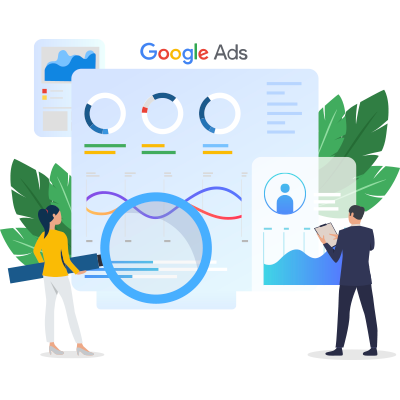

Common Causes of Product Disapprovals
Understanding the root causes of disapproved products can help you avoid recurring issues. Below are some of the most common reasons why products are disapproved in Google Ads:
- Incorrect Product Information: This includes errors in product titles, descriptions, or missing attributes like brand, color, or size. A report by Google in 2022 highlighted that over 40% of disapproved products were rejected due to incorrect or incomplete data.
- Policy Violations: Google Ads has strict policies regarding prohibited content, including counterfeit goods, harmful products, and restricted items. Violations of these policies can result in product disapprovals and account suspensions. According to Google, almost 20% of product disapprovals were due to policy violations.
How to Identify Disapproved Products
To identify disapproved products, log into your Google Merchant Center account, where you’ll see a list of disapproved items along with the reasons.
Google provides clear instructions on how to fix each issue. Regularly checking your account for feed errors or policy violations is crucial to avoid extended downtime.
According to Google, fixing product feed issues quickly can get products back online within hours, minimizing lost exposure and sales.
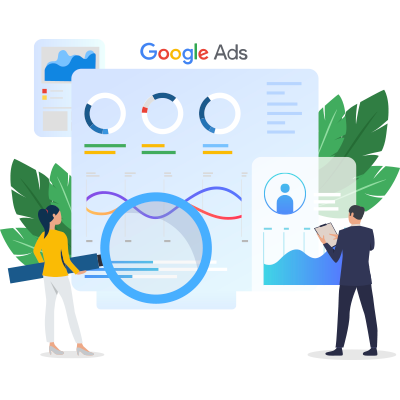

Steps to Fix Disapproved Products
Fixing disapproved products involves a few key steps:
- Review the Disapproval Reason: Each disapproved product will have a specific reason listed in Google Merchant Center. Carefully read the issue provided.
- Make Necessary Corrections: Correct the issues based on the guidelines provided by Google. This may involve updating product titles, descriptions, or pricing.
- Resubmit for Review: Once you’ve fixed the issue, resubmit the product feed for review. Google will usually review your product within 1-3 business days.
By following these steps, you can ensure that your products get approved and are ready to be displayed in Google Shopping ads. Google’s support team is available to help if you encounter any problems or need clarification on disapproval reasons.
Key Tips to Prevent Disapprovals
Prevention is better than a cure. Here are some key tips to help prevent product disapprovals from happening in the first place:
- Check Your Product Feed Regularly: Regularly audit your product feed to ensure that all information is up-to-date and compliant with Google’s policies.
- Provide Accurate Product Information: Product titles, descriptions, and pricing must match the details on your website. Over 30% of disapprovals occur because the product information does not align with the website’s content.
- Review Google’s Policies: Stay updated on Google’s ad and product policies to ensure you don’t violate any rules. Google regularly updates its policies to ensure a safe and accurate user experience.
- Use High-Quality Images: Low-quality or misleading images are a common reason for disapprovals. Google requires product images to be clear, professional, and directly related to the product.
- Check Shipping and Tax Settings: Discrepancies between shipping and tax rates in your product feed and on your website can lead to product disapprovals. Double-check your settings in Google Merchant Center.
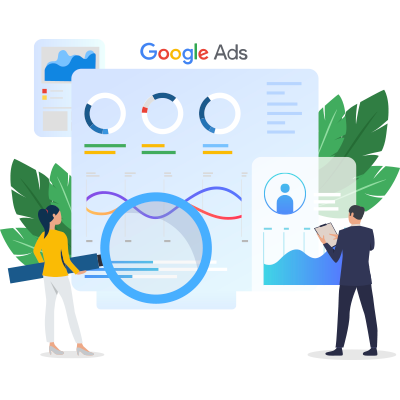

Improve Product Feed Quality
An optimized product feed ensures that your products meet all of Google’s guidelines and have the best chance of being approved. Here are some ways to improve your product feed:
- Use Structured Data: Google requires specific structured data for each product, such as product type, size, brand, and availability. Ensure your feed follows these standards.
- Avoid Using Promotional Language: Google’s policies prohibit the use of promotional or subjective language like “best” or “limited-time offer” unless it’s part of the actual product description.
- Keep Your Product Information Updated: Always ensure that product availability, pricing, and other details are up-to-date. Google flags products with outdated information.
Fixing Policy Violations Quickly
Policy violations can lead to product disapprovals and account suspensions. Here are the steps to fix policy violations and prevent them from affecting your Google Ads performance:
- Review Policy Violations in Google Merchant Center: When a product is disapproved due to a policy violation, Google provides a detailed explanation. Review this information carefully to understand the violation.
- Resolve the Issue Promptly: Depending on the violation, you may need to update your product description, remove prohibited keywords, or replace an image. The quicker you act, the faster you can restore ad visibility.
- Resubmit for Review: Once the issue is resolved, submit the product feed again for approval. Google typically reviews submissions within 1-3 business days.
By addressing policy violations quickly, you can minimize the impact on your campaigns and ensure that your ads remain active.
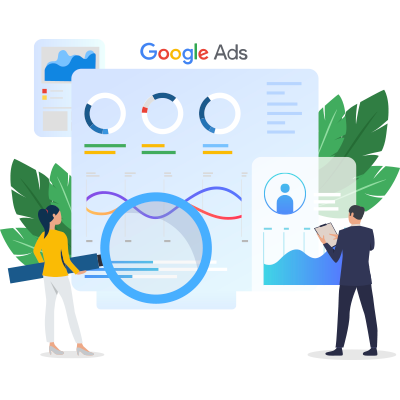

Best Practices for Maintaining Approved Products
To ensure a steady stream of approved products, follow these best practices:
- Ensure Complete Data: Google requires complete product information. Incomplete or incorrect data is a leading cause of disapprovals.
- Follow Google’s Product Requirements: Regularly check Google’s product data specifications to stay compliant.
- Optimize Your Product Feed: Clean and structured feeds increase the chances of product approval.
- Avoid Misleading Ads: Google rejects ads that misrepresent products. Always ensure your ads are accurate.
- Use Google’s Feed Rules: Leverage Google Merchant Center’s Feed Rules to align product data with ad requirements.
- Check for Manual Review: Some disapprovals are flagged for manual review. Address these promptly.
- Monitor Google Merchant Center Regularly: Regular monitoring helps catch and fix any disapproved products quickly.
Fix Disapproved Products in Google Ads Quickly
Fixing disapproved products ensures that your ads stay live and your Google Ads campaigns remain effective.
Whether you’re a small business or a large enterprise, staying on top of product feed issues is essential for successful ad campaigns.
Why Timely Fixing of Disapproved Products is Crucial
Google Ads performance is directly linked to how quickly you resolve disapproved products.
By addressing issues promptly, you minimize the time products are unavailable for display, which can lead to better click-through rates, increased traffic, and ultimately, higher sales.
Fix Disapproved Products with Our Google Ads Expertise
Our Google Ads Agency specializes in managing and fixing disapproved products.
We have the expertise to handle feed issues, ensuring that your products stay visible and compliant with Google’s policies.
Let us take care of the technical side while you focus on growing your business.