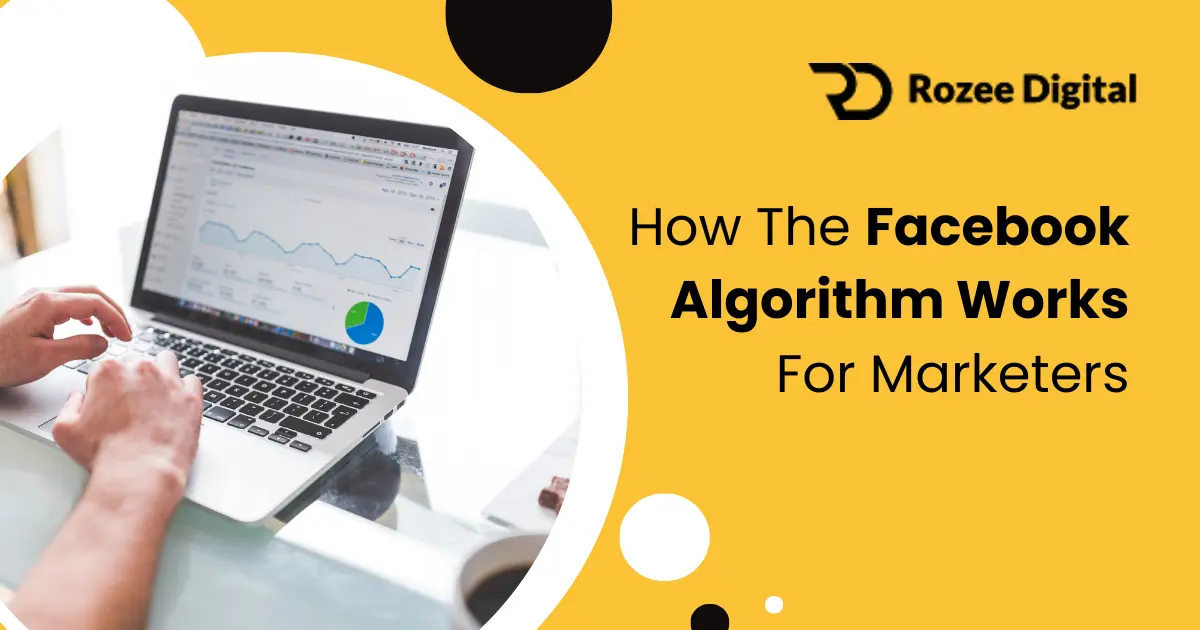If you’re looking to get the most out of your online advertising, mastering Google Ads is a must. With the right approach, it can drive targeted traffic, increase conversions, and grow your brand visibility. In this article, we’ll explore some of the most effective Google ads tricks for businesses that can help you optimize campaigns, save money, and reach the right audience at the right time.
Google Ads Tricks that Actually Help:
Are you tired of not getting results? Want to know how to solve this problem? We have put together 9 tips on how you can improve your Google advertising so you can get a better conversion rate, reduce your cost per conversion and improve your quality score.
Benefits of Ad Extensions
With the competition on Google platform with other businesses, it’s essential that you stand out from the crowd. One way of doing this is to set up Ad extensions to give yourself more real estate in the search results, as this will help to make your listing look bigger so you can increase your click-through rate (CTR) as well as your conversion rate.
There are seven different Ad Extensions you could use for your advert.
- Sitelink – these send the user to specific pages on your website whether that’s your business opening hours or to a specific product or service you are offering.
- Callout – here you can promote offers to users, whether that’s free delivery or 24/7 customer service.
- Structure Snippet – highlight key aspects of the products or services you are selling. These are displayed under your text ad in the form of a header and a list of values beneath.
- Call – add phone numbers to your ad to get users to call you directly to improve your click-through rates (CTR).
- Location – make it easier for users to find your location by adding your address allowing users to find where you are located or the distance between the user and your business.
- Price – shows users examples of what you have to offer along with the pricing.
- Promotion – make your Ad stand out with special offers and sales to gain interest among users and encourage sales.
- Message – this takes the users to the SMS on their phone, which they can text your business asking for a quote for example.
As every business is different, you may not need to use all of these Ad extensions. Think about what would work best for your business and what information the user could take from it. Remember, you are trying to get users to click on your website and make a purchase or take an action. Make sure that it is clear and set up neatly.
We always recommend using Sitelinks, Structure Snippet, Callout, Call and Location extensions for any type of business.
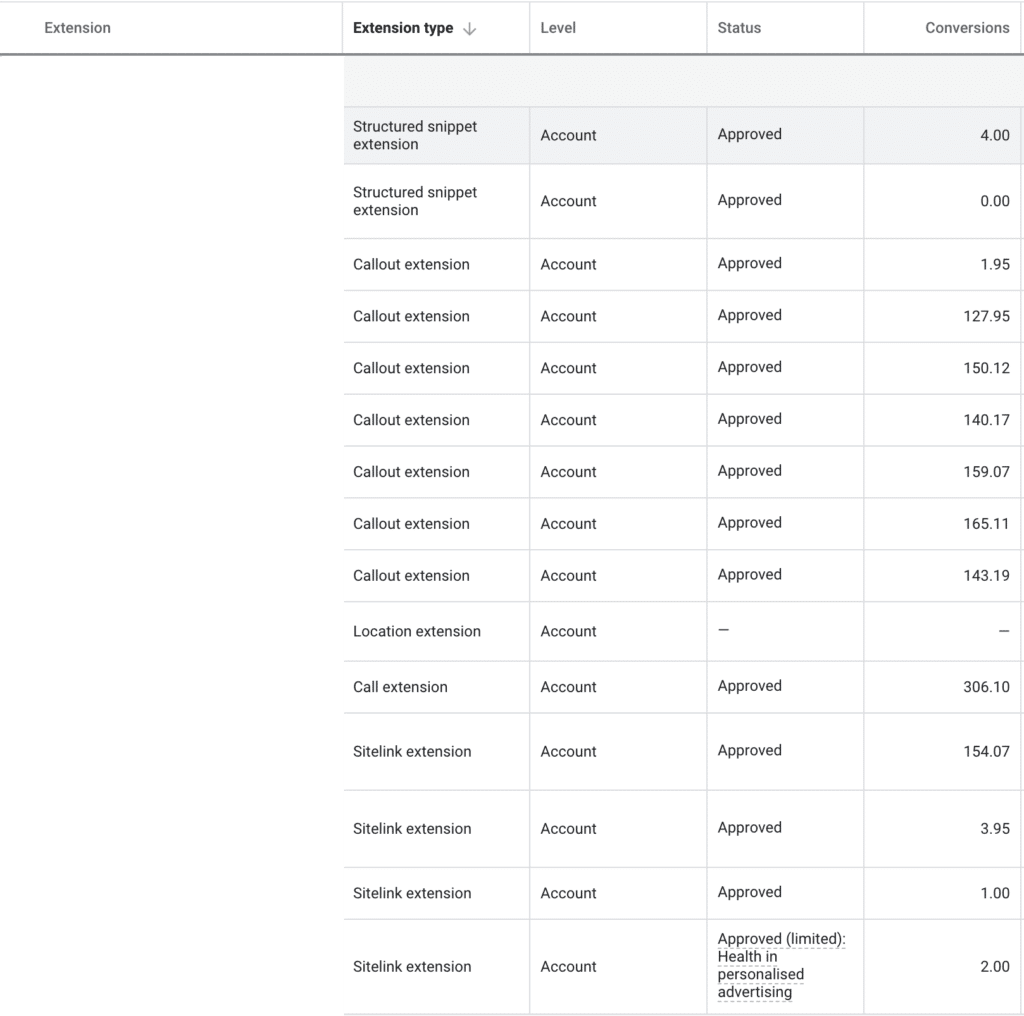
Using Negative Keywords
When setting up a Google Ads account, you have most likely added keywords linked to your business to help your business appear for related searches. This is great, but many businesses don’t realise how similar keywords can cause your business to appear but not necessarily be what you are selling. This is where Negative Keywords comes in handy.
Negative keywords can help you control the amount spent on an Ad while also improving your quality score.
This reduces the amount of irrelevant and non-related traffic to your site.
Users that click on your listing and then bounce off will cause Google to think that your business is unrelated, hence the decrease in quality score and increase in your cost per click (CPC) which will overall affect your cost per conversion.
You want to start adding negative keywords during your setup to filter out unwanted traffic.
Here is our secret tool for finding negative keywords.

Mobile Device Targeting
Did you know that just over 50% of searches made worldwide are from mobile devices?
Mobile devices let users make searches on the web wherever they are.
Businesses can use this to their advantage by targeting campaigns on multiple platforms and aim at customers in a particular location.
When setting up a mobile PPC campaign, it is essential to make sure that your website and landing pages are optimised for mobile devices. If a user has a bad experience on your site, such as it taking longer than a few seconds to load or not being easy to navigate, users are most likely to go elsewhere with their business. Make sure that your website works efficiently to deliver an experience that your customer would expect.
Also with mobile devices make sure that you are bidding on keywords like “near me” as these users are showing intent looking for your service.
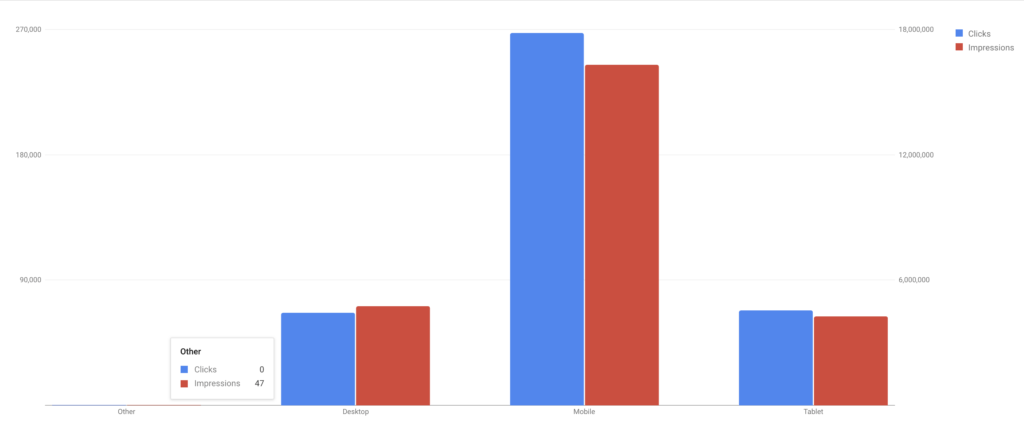
Bid Adjustments
If you want to increase your Ads visibility at a certain time, location or device you can use bid adjustments. Set by a percentage, you can show your ads more or less frequently depending on what your business needs are.
You can also increase or decrease your bid on certain audiences to help improve results.
Types of Bid Adjustments:
- Devices
- Ad Scheduling
- Location
- Audience
Increase or decrease your bid in each section when you want certain users to see the Ad. If you have created a campaign with a CPC bid at £2 and want to connect with users depending on their location, you could choose to increase your bid by 20%. In total, the bid would then be £2.40 and will appear more often to users in a certain location.

There are a few additional bid adjustments, known as Advanced Bid Adjustments, that you could use to increase or decrease your Ads visibility. They are:
Advanced Bid Adjustments
- Call – increase bids aimed at mobile devices displaying call extensions and call-only Ads.
- Top Content – set your bid adjustments based on your content on your site, only works on Ads on YouTube and Display Network
- Remarketing Lists for Search Ads – adjust bids for remarketing lists in your ad groups.
- Targeting Methods – change your bids based on topics within your campaign.
Location Tracking
If you are looking to appear in your local area, then listen up. Geotargeting is an excellent tool for helping your business appear in the local area while also minimising the competition. This allows your business to target individuals within a certain radius, thus increasing the chances that your ad will be clicked.
Don’t forget to also add a location extension to allow your business to appear in ‘near me’ searches and at the top result of the search results too.
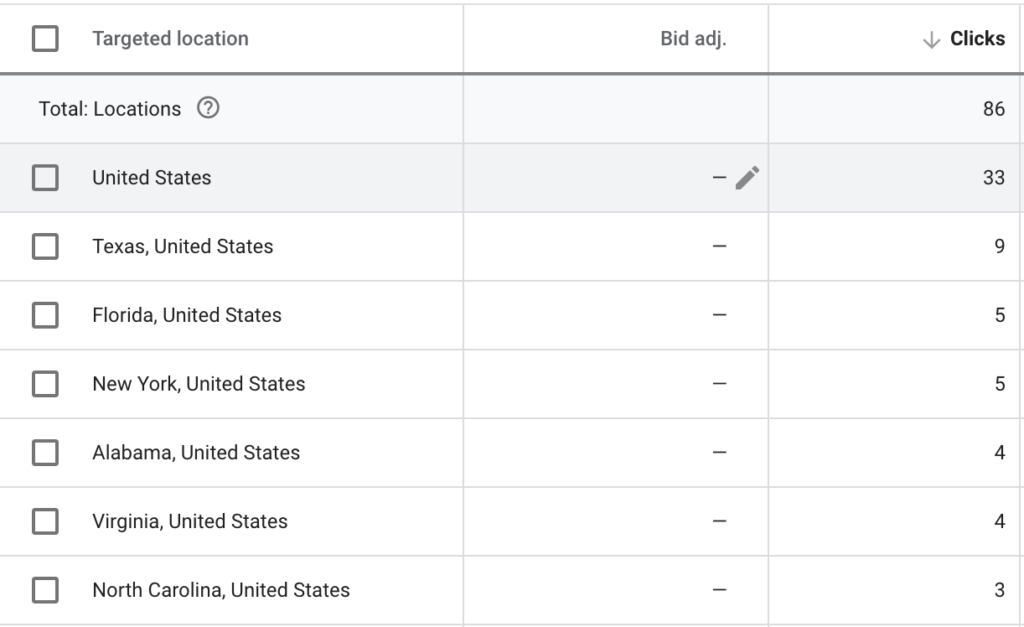
Increasing Visibility at Specific Times a Day
Ads that only appear in the first half of the day can have a negative impact on your click-through and conversion rate. It is essential that you optimise your bids at certain days of the week and times of the day to appear to the right customers. Research the ideal time of day your Ad should appear for a higher chance of users clicking on your ad.
When creating your ad schedule you want to break up the days into time blocks so you can properly optimise your campaign to show your ads at the right time to users who are more likely to convert. You can also decrease your bids to the times that are not converting.
Writing Engaging Ad Texts
Your ads are one of the most essential parts of your PPC campaign being successful. When a user is looking for your keywords the first thing they will see if your Ad.
Make sure your Ads are not confusing, grammatically incorrect, lacking the benefits and features of your product or service will perform poorly.
Even if you have the perfect website, if the ad copy doesn’t look good, then it won’t have a positive click-through rate (CTR).
Here are a few tips to think about to help you write a glowing, constructed ad copy:
- Include specific information in your Ad texts – due to the character limit; there is not enough space to write tonnes of information. Be straight to the point, show users why they should choose your company over any competitor.
- Use Emotional text – sometimes separating your business from other companies is tricky.
- Use benefits and feature – tell the users why you are the best and why they should use you over your competitors.
You may find that you are all offering the same thing at a similar price.
To engage with the user, you should use language that the audience can resonate with and gain a reaction from.
When thinking about what language to use, you should find out more about your customer, decide what role you will take on to appeal to your customer and then write something from that.
Remember to think carefully when choosing the right language; you don’t want the user to react negatively to your business.
Create strong, powerful headlines – users will quickly scan results to find what they are looking for.
To show users that you are the company they should click on, you need to make your headline captivating and worthy, highlighting your key USPs.
Link keywords from your landing pages and keywords – if you have included keywords in your ad text, it will appear in bold letters to indicate to users that this ad text is relevant to their search query.
By improving your ad relevance, you will see an increase in the quality score, Click Through Rate (CTR) and a decrease in the Cost per Click (CPC).
Add Call to Actions – Call to Actions are short, snappy texts that entice the audience to complete an action. These include texts such as Call Now, Buy Now, Contact Us and Watch Now. Overall this will increase your Click Through Rate (CTR).
Use Conversion Tracking
Setting up your campaign in Google Ads is all well and good, but how do you know if your ads are working or not?
The best thing to do is set-up conversion tracking to see how your customers interact with your campaign. This can be used by monitoring actions made from Ads such as:
- Website Actions: sign-ups, purchases and other actions that customers make on the website
- App Actions: installing mobile apps and any purchases or other actions made on the apps
- Phone Calls: calls made from ads, calls from mobile sites and calls to the number on your website
- Local Actions: local customers that interact with your ad in a specific location or store.
It is important to work with the results and make improvements in areas that are lacking in conversions.
By using this data, you can see which ads, keywords, campaigns and ad groups drive customer activity.
Not only this but you can understand your ROI and get a better idea on how much to spend on your ad.
When running any paid advertising campaign you need to work out your cost per lead (CPL) and cost per acquisition (CPA) so you can make sure that you are bidding the correct amount so you can be profitable.
Knowing your CPL and CPA will help you optimise your campaign so you can make a greater ROI.
Make sure to act on your data to help you gain a better understanding of your ad and how you can achieve your business goals.
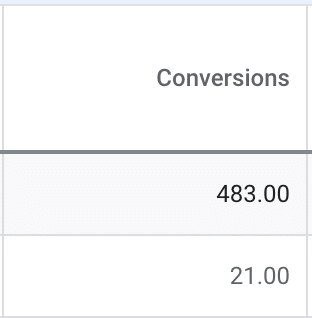
Remarketing
Did someone leave your website without converting?
Are you seeing shoppers leave your website with items still in their shopping carts?
Remarketing is a powerful way for the advertisers to get the user to come back to their website to get them to take the next step, which could be to fill out a form or purchase the product in their shopping cart.
Remarketing is a great way to keep your brand in the mind of a user while also increase your conversion rate from abandoned shopping carts or abandoned visitors.
There are many different strategies you can choose from to provide a high return on investment if targeted to the right customers. These include:
- Dynamic remarketing
- Remarketing Lists for Search Ads
- Email remarketing
- Standard remarketing
- Video Remarketing
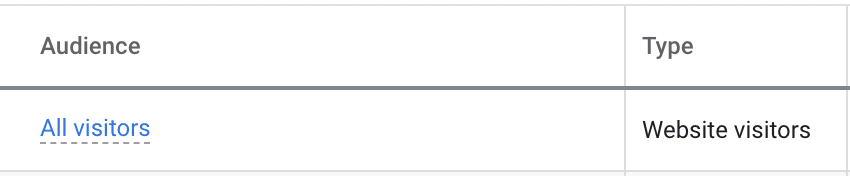
With this information, you can create an effective PPC campaign that, if done correctly, will bring you excellent results including an increase in traffic and overall conversion rate.
Frequently Asked Questions:
- What is the best strategy for Google Ads?
The best strategy involves using highly targeted keywords, writing engaging ad copy, and continuously testing different ad variations. It’s also important to align your ads with relevant landing pages. Regular optimization based on data can significantly improve results over time. - How to be successful in Google Ads?
Success in Google Ads comes from understanding your audience, setting realistic goals, and tracking performance closely. Use analytics to identify what’s working and where improvements are needed. Adjust bids, keywords, and ad formats to stay ahead of the competition. - How to get most from Google Ads?
To get the most from your campaigns, use features like smart bidding, audience targeting, and negative keywords. Focus on quality over quantity to avoid wasting budget. Regularly review and refine your ads based on performance insights. - How do I get higher on Google Ads?
To improve your ad position, work on increasing your Quality Score. This means using relevant keywords, writing clear and persuasive ad text, and linking to user-friendly landing pages. A higher bid alone isn’t enough—relevance and experience matter.