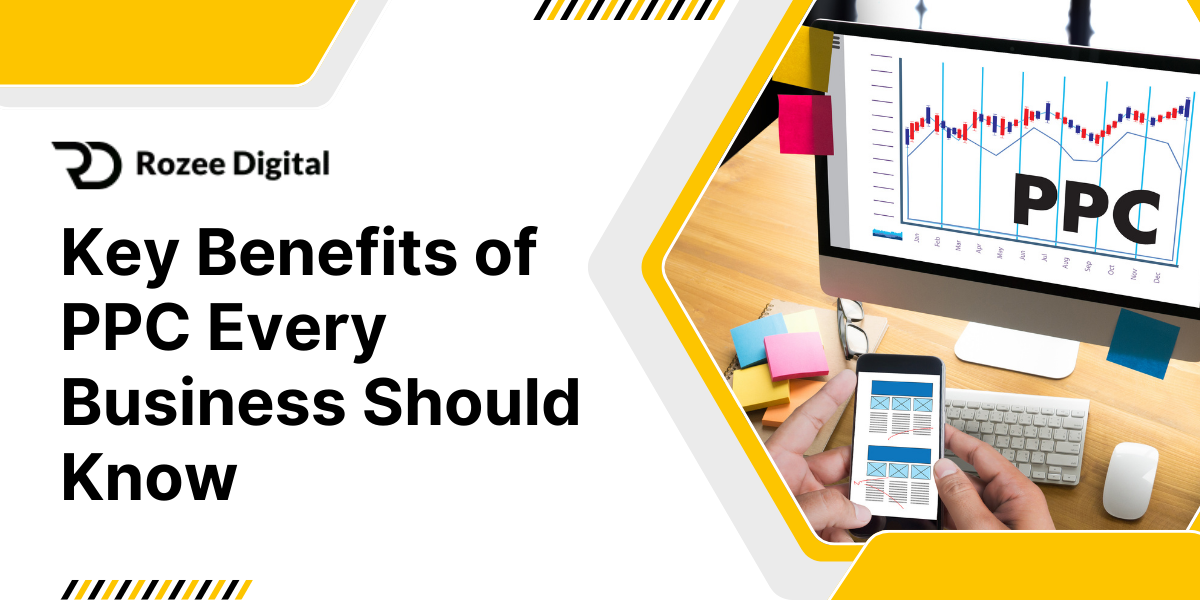Introduction to Bing Ads
Bing Ads is a powerful pay-per-click (PPC) advertising platform that offers a range of benefits for ecommerce businesses. With Bing Ads, advertisers can create and display targeted ads to potential customers who are actively searching for products or services. This section will provide an overview of PPC ads and explain why Bing Ads is an effective tool for ecommerce businesses.
What are Pay-Per-Click (PPC) Ads?
Pay-per-click (PPC) ads are a form of online advertising where advertisers pay a fee each time a user clicks on their ad. These ads are displayed on search engine results pages (SERPs) and other websites, targeting specific keywords or audience demographics. PPC ads provide a cost-effective way for businesses to reach their target audience and drive traffic to their websites.
Unlike traditional advertising methods, PPC ads allow advertisers to pay only when their ads are clicked, making it a more efficient and measurable form of advertising. Advertisers can set a budget for their campaigns, control the cost per click (CPC), and track the performance of their ads using various metrics.
Why Use Bing Ads for Ecommerce?
Bing Ads offers a range of features and benefits that make it an excellent choice for ecommerce businesses looking to drive revenue and reach a wider audience. Here are a few reasons why ecommerce businesses should consider using Bing Ads:
- Reach a Wider Audience: Bing Ads allows you to tap into the large user base of the Bing search engine, which powers searches on Bing, Yahoo, and AOL. By advertising on Bing Ads, you can expand your reach beyond Google AdWords and target a different set of users who may not be reached through other platforms. This can help you increase brand visibility and attract new customers.
- Lower Cost Per Click (CPC): One of the key advantages of Bing Ads is its generally lower CPC compared to other PPC platforms. The competition for keywords on Bing Ads is often less intense, resulting in lower bid prices and potentially higher return on investment (ROI) for advertisers. This can be especially beneficial for ecommerce businesses looking to maximize their advertising budget.
- Advanced Targeting Options: Bing Ads offers a variety of targeting options to help you reach your desired audience. You can target your ads based on factors such as location, device, demographics, and even time of day. This level of targeting precision allows you to tailor your ads to specific segments of your target audience, increasing the likelihood of driving relevant traffic to your ecommerce website.
By leveraging the power of Bing Ads, ecommerce businesses can effectively promote their products or services to a wider audience, achieve a lower cost per click, and take advantage of advanced targeting options. In the next sections, we will explore the benefits of Bing Ads for ecommerce in more detail, as well as provide insights on setting up and optimizing your Bing Ads campaigns.
Benefits of Bing Ads for Ecommerce
If you’re running an ecommerce business, Bing Ads can be a game-changing tool to drive revenue and reach your target audience. Here are some key benefits of using Bing Ads for your ecommerce endeavors:
Reach a Wider Audience
With Bing Ads, you have the opportunity to tap into a vast and diverse audience that may not be as accessible through other platforms. Bing is the default search engine for Microsoft devices, including Windows computers, Xbox consoles, and Microsoft Edge browsers. This means that by advertising on Bing, you can reach millions of potential customers who prefer these devices and search engines.
In addition, Bing Ads also powers ads on other search networks and partner sites, expanding your reach even further. By broadening your advertising efforts to include Bing Ads, you can connect with a wider audience, increasing your chances of driving traffic and conversions to your ecommerce store.
Lower Cost Per Click (CPC)
One significant advantage of Bing Ads for ecommerce businesses is the potential for a lower Cost Per Click (CPC) compared to other advertising platforms. Bing Ads often have less competition, resulting in lower bidding costs for keywords and ad placements.
This lower CPC can translate into cost savings for your ecommerce business. With a carefully planned budget and strategic bidding, you can maximize your advertising spend and get more value for your money. Consider allocating a portion of your advertising budget to Bing Ads to take advantage of the potentially lower CPC and increase your return on investment.
Advanced Targeting Options
Bing Ads offers a range of advanced targeting options that can help you reach your ideal customers and improve the effectiveness of your ad campaigns. These targeting options include demographic targeting, geographic targeting, device targeting, and dayparting.
By leveraging demographic targeting, you can narrow down your audience based on factors such as age, gender, and income. Geographic targeting allows you to focus your ads on specific locations, ensuring that you’re reaching customers in your target market. Device targeting enables you to tailor your ads to different devices, optimizing the user experience. Dayparting allows you to schedule your ads to run at specific times of the day when your target audience is most active.
Utilizing these advanced targeting options can help you optimize your ad spend and ensure that your ads are reaching the right audience at the right time.
In conclusion, Bing Ads offers several benefits for ecommerce businesses. By leveraging its wider audience reach, potentially lower CPC, and advanced targeting options, you can drive revenue and enhance your ecommerce marketing efforts. Consider incorporating Bing Ads into your advertising strategy to expand your reach and maximize your ecommerce success.
Setting Up Your Bing Ads Account
To leverage the power of Bing Ads for your ecommerce business, you need to set up your Bing Ads account properly. This section will guide you through the process, from creating an account to setting up your campaigns and choosing the right keywords.
Creating an Account
To get started with Bing Ads, you’ll need to create an account on the Bing Ads platform. Visit the Bing Ads website and click on the “Sign Up” button to create your account. You’ll be prompted to provide some basic information such as your business name, contact details, and payment information. Once you’ve completed the registration process, you’ll have access to your Bing Ads account.
Setting Up Your Campaigns
After creating your account, it’s time to set up your campaigns. A campaign is a container for your ads and keywords, and it allows you to organize and manage your advertising efforts effectively. Within each campaign, you can create multiple ad groups, each targeting a specific set of keywords and ads.
To set up a campaign, navigate to the Bing Ads platform and click on the “Campaigns” tab. Click on the “Create Campaign” button and follow the prompts to define the campaign settings. You’ll need to set your campaign objectives, budget, targeting options, and ad scheduling. Consider your ecommerce goals and target audience when configuring these settings.
Choosing the Right Keywords
Choosing relevant and effective keywords is crucial for the success of your Bing Ads campaigns. Keywords are the search terms that trigger your ads to appear when users perform a search on Bing. To choose the right keywords for your ecommerce business, consider the products or services you offer and the search terms your potential customers are likely to use.
Bing Ads provides a keyword research tool that helps you discover relevant keywords for your campaigns. Enter seed keywords related to your business, and the tool will generate a list of keyword suggestions along with performance data such as search volume and competition. Select keywords that are relevant to your products or services, have a decent search volume, and align with your campaign goals.
Remember to regularly review and update your keywords to ensure they remain relevant and effective. Consider adding negative keywords to exclude irrelevant searches and improve the efficiency of your campaigns. For more tips on conducting effective keyword research, check out our article on PPC keyword research.
By setting up your Bing Ads account, creating campaigns, and choosing the right keywords, you’ll be on your way to driving revenue for your ecommerce business. However, the work doesn’t stop here. In the next section, we’ll explore how to optimize your Bing Ads campaigns to maximize their performance and reach.
Optimizing Your Bing Ads Campaigns

To make the most of your Bing Ads campaigns and drive successful results for your ecommerce business, it’s crucial to optimize your campaigns. This involves focusing on ad copy and design best practices, monitoring and adjusting your campaigns, and leveraging Bing Ads tools and features.
Ad Copy and Design Best Practices
Crafting compelling ad copy and designing visually appealing ads is essential to capture the attention of your target audience. Here are some best practices to optimize your ad copy and design:
- Use clear and concise language: Ensure that your ad copy effectively communicates your unique selling points and encourages users to take action.
- Highlight benefits and offers: Emphasize the benefits of your products or services and showcase any special offers or promotions to entice potential customers.
- Include relevant keywords: Incorporate relevant keywords in your ad copy to improve ad relevance and increase the likelihood of your ads being displayed to the right audience.
- Create engaging visuals: Use high-quality images or graphics that are relevant to your products or services to grab attention and make your ads visually appealing.
- Test different variations: Conduct A/B testing with different ad copy and design variations to identify which versions perform best and optimize accordingly.
Monitoring and Adjusting Your Campaigns
Regularly monitoring and adjusting your Bing Ads campaigns is crucial to ensure optimal performance. Here are some key aspects to focus on:
- Review performance metrics: Continuously monitor metrics such as click-through rate (CTR), conversion rate, and cost per click (CPC) to gauge the effectiveness of your campaigns.
- Identify underperforming keywords and ads: Analyze your campaign data to identify keywords or ads that are not delivering desired results. Consider pausing or optimizing them to improve performance.
- Refine audience targeting: Use demographic targeting and other audience segmentation options to refine your target audience and ensure your ads are reaching the right people.
- Explore ad extensions: Take advantage of ad extensions offered by Bing Ads to provide additional information or encourage specific actions, such as call extensions or sitelink extensions.
Leveraging Bing Ads Tools and Features
Bing Ads offers a range of tools and features that can help optimize your campaigns and maximize their effectiveness. Here are some notable tools and features to consider:
- Conversion tracking: Set up conversion tracking to measure the success of your campaigns and gain insights into the actions users take after clicking on your ads.
- Keyword research: Utilize the Bing Ads keyword research tool to discover new keywords, identify search trends, and refine your keyword targeting strategy.
- Ad scheduling: Take advantage of ad scheduling to control when your ads are displayed, ensuring they appear at times when your target audience is most active.
- Ad extensions: Enhance your ads with extensions such as call extensions, location extensions, or review extensions to provide additional information and improve ad visibility.
By implementing these optimization strategies and utilizing the tools and features provided by Bing Ads, you can fine-tune your campaigns, improve performance, and drive revenue for your ecommerce business. Remember to regularly review and adjust your campaigns based on data and insights to ensure ongoing success.
Tracking and Measuring Success
Once your Bing Ads campaigns are up and running, it’s essential to track and measure their performance to ensure you’re achieving your desired outcomes. This section will explore three key aspects of tracking and measuring success: conversion tracking, performance metrics to monitor, and testing and iterating for continuous improvement.
Conversion Tracking
Conversion tracking is a vital component of measuring the success of your Bing Ads campaigns. It allows you to track and attribute conversions, such as purchases, sign-ups, or downloads, to specific ads or keywords. By implementing conversion tracking, you gain valuable insights into which campaigns and keywords are driving actual results.
Bing Ads provides a conversion tracking tool that allows you to set up conversion goals and track them within your account. This tool enables you to monitor the effectiveness of your ads, optimize your campaigns accordingly, and make data-driven decisions to improve your pay-per-click (PPC) strategy. For more information on setting up and utilizing conversion tracking, refer to our article on pay per click advertising.
Performance Metrics to Monitor
To assess the performance of your Bing Ads campaigns, it’s important to monitor relevant performance metrics. These metrics provide valuable insights into the effectiveness of your campaigns and help you identify areas for improvement. Here are some key performance metrics to keep an eye on:
- Click-Through Rate (CTR): CTR measures the percentage of users who click on your ad after seeing it. It’s an indicator of the relevance and appeal of your ad to your target audience.
- Cost Per Click (CPC): CPC represents the average amount you pay for each click on your ad. Monitoring CPC helps you understand the financial impact of your campaigns and optimize your budget allocation.
- Conversion Rate: Conversion rate measures the percentage of users who complete a desired action, such as making a purchase or filling out a form, after clicking on your ad. It’s a key metric for evaluating the effectiveness of your campaigns in driving conversions.
- Quality Score: Quality score is an assessment of the quality and relevance of your ads, keywords, and landing pages. It affects your ad position and CPC. Maintaining a high-quality score is crucial for achieving better campaign performance.
- Ad Impressions: Ad impressions indicate the number of times your ad is displayed to users. Monitoring impressions helps you understand the visibility of your ads and their potential reach.
For a comprehensive understanding of performance metrics and their significance, refer to our article on click-through rate and other related metrics.
Testing and Iterating for Continuous Improvement
To optimize your Bing Ads campaigns and drive better results, continuous testing and iteration are essential. A/B testing different ad copy variations, landing page layouts, or targeting options can provide valuable insights into what resonates best with your target audience.
By testing different elements of your campaigns, you can identify what works and make data-driven decisions to improve your PPC strategy. Some areas to consider for testing include ad copy, design, targeting options, and bidding strategies. Implementing ad testing and making iterative adjustments based on the results can help you refine your campaigns and achieve better outcomes.
Remember to analyze the data regularly, identify trends, and make informed decisions to optimize your Bing Ads campaigns. Continuous improvement is key to staying competitive and maximizing the effectiveness of your advertising efforts.
In conclusion, tracking and measuring the success of your Bing Ads campaigns through conversion tracking, monitoring performance metrics, and conducting testing and iteration are crucial steps in driving revenue and achieving your ecommerce goals. By leveraging the insights gained from these activities, you can make informed decisions and optimize your campaigns for better results.