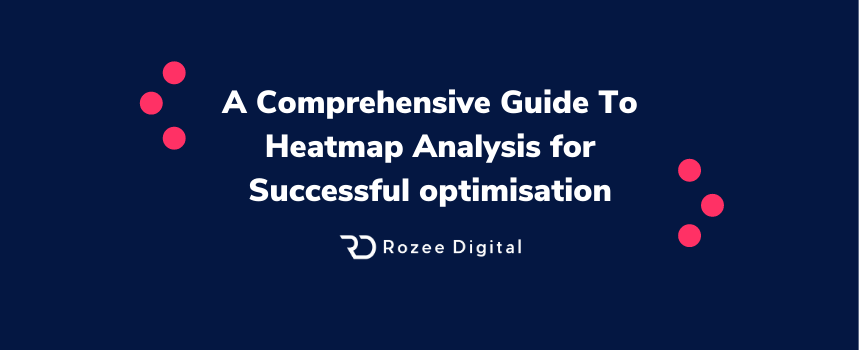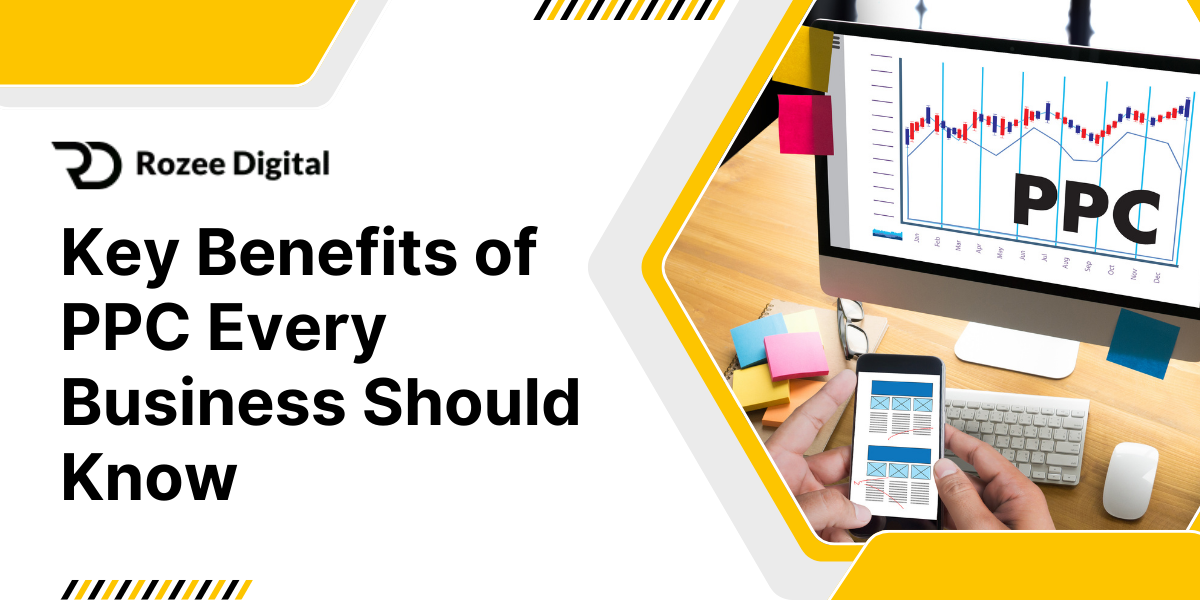Advertisers are always looking for ways to improve the conversion rate of their landing pages.
One of the best ways to do that is executing a comprehensive heatmap analysis that allows them to optimise their website and landing pages to perfection.
In this blog post, we are going in-depth to understand everything there is to know about heatmap analysis. So, if you were looking for a perfect heatmap analysis guide, you have landed at the right place.
The online competition in 2020 has never been so fierce. Consumers have become street smart and know exactly what they want and how they can get it. Not just the market, your competitors have also become smarter as now they take help of complex tools to identify their marketing loopholes and fueling their quest to dominate the market.
This has made most marketers develop their skills and learn new complex toolsets to make sure there is zero drop in their as well as marketing campaign’s performance. The need to optimise for conversion has forced marketers to gain insights of their user base and what all changes are required to reach the set objectives effectively.
One of the basic ways to do that is by running heatmap analysis on all your landing pages and making the required changes to your landing pages. These are easy to set up but will take a little of your time and effort to interpret the results. But, it’s worth it and we highly recommend you to do it yourself.
So, let’s cut to the chase and get started.
What is a Heatmap?
That’s a great question. Well, modern-day data analysis is best interpreted using graphics since it is universal and very easy to understand. A heatmap is also a visual representation of online data collected. The data here is mainly user interaction within a web page.
There are three major types of heatmaps and it’s important for you to know them at the beginning of this blog post. With this knowledge, you will understand the setup part with much clarity.
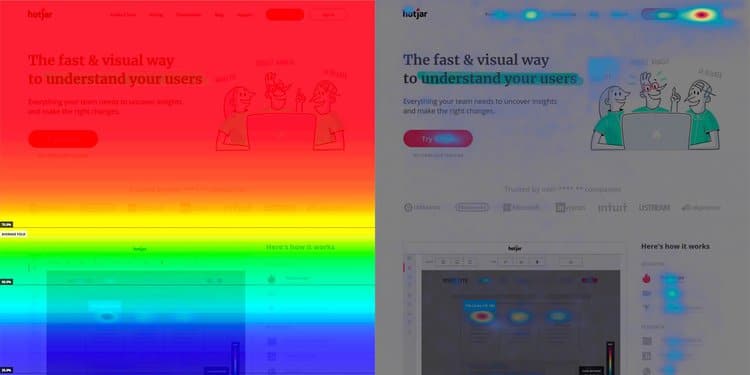
Image Source: Hotjar
Here are the three types of heatmaps:
Click Heatmaps
When a visitor lands on a web page, the clicks it makes on the page can be recorded and analysed using the click heatmaps. This helps marketers to understand which options, menus, buttons the visitors are clicking once they are on the page.
Scroll Heatmaps
Let’s say the visitor lands on a web page which is essentially a blog post. The visitor, if interested in the post, will scroll down the page to read the blog. The scroll heatmap helps marketers know various depths visitors reach on each page.
Move Heatmaps
If you are looking to understand where users are moving their cursors on any page, you can take the help of moving heatmaps. Therefore, these heatmaps will provide you all the important information about the user behaviour once your audience lands on your website.
Why to Analyse Heat Maps?
This is a great question as well. We have explained what heatmaps actually are and what they do, but haven’t discussed the practical aspect of it. Well, to optimise a website without involving any kind of guesswork, you will need to have quantifiable data which you can trust. The data should be of your user behaviour so that you know when and how visitors are interacting with your website.
That’s exactly what heatmaps help you with. Heatmaps allows us to have quantifiable data about the user behaviour and provides us with aggregated data of how visitors are interacting with a website.
But, can’t we collect the same data using other tools? Well, we can. But, no other tool provides us with the visualisation feature that heatmaps boast of. We don’t need numbers here. We need information that we can practically implement in our future marketing strategies. Heatmaps enable us to do that by helping us interpret the data visually.
This is a huge advantage to have. With the help of visualisation tools, marketers can effectively remove all kinds of blockages on their website that were keeping visitors from completing their conversion goals.
How to Choose a Page to do Heatmap Analysis?
Now that we know what a heatmap is, what it is used for, and how you can benefit from it, it’s time to dig a little deeper and know which pages can be or should be analysed using a heatmap.
We need to know what pages we can create a heatmap for. Since we are doing conversion rate optimisation here, it is important to have the right insights in hand so that every decision is backed by data.
Let’s say you thoroughly checked your website and uncovered possible issues related to usability and website functionality on your landing page. If you would check on Google Analytics, you will find that the landing page has a higher bounce rate in comparison to other pages on the website.
Did you see what we did here? We used analytics and our common sense to understand which page might require heatmap analysis. Instead, you can go ahead and run heatmap on all of your web pages. But, that will only be time consuming.
We have already mentioned all the kinds of heat maps that you can analyse your website with. Here, we will discuss various ways to analyse these heatmaps. Let’s move forward.
Click Heatmaps
As we mentioned earlier, click heat maps show us where the visitors are clicking on a web page. On any click heatmap, you will find darker and larger coloured areas that show the areas which are highly clicked.
Hotjar, a heatmap tool, enables us to know the volume of clicks in every selected area. This helps to know the number of users who clicked on a particular area. With the help of click heatmaps, we are looking to see if the visitors are clicking on the areas that we want them to. Well, that is the whole point of creating a landing page and running heatmap analysis on.
So, if it’s a landing page, where will we want most of the clicks to happen? Of course, the CTA button. If a large percentage of visitors is not clicking on the CTA button, there must be a potential roadblock stopping them from doing that.
Next, you will want to find the areas that are not intended to get clicked but are still getting a large number of clicks. It can be an image, a logo, or a symbol. The point here is that visitors might be looking for more information from you and then clicking on these objects to get it.
You can fix all these issues pretty quickly and optimise your landing page to a huge extent. The whole point is to provide the visitors what they are looking for.
![]()
Image Source: Instapage
Scroll Heatmaps
Scroll heatmaps, as we explained earlier, shows how deep any visitor goes into a web page. This heatmap analysis is truly a game changer as it allows you to know which part of the web pages is being seen and which part is being ignored by your visitor.
Let’s say you have important selling points or social proof that is being ignored completely by the visitors. These elements are crucial to your conversion rate as they instill trust in your visitor or potential customer.
With the help of scroll heatmap, you can figure out how engaging your website or landing page is. It gives you an excellent opportunity to make crucial changes to the web page that can significantly increase its conversion rate.
You will have to see how far users are going on your page and what percentage of users are abandoning your page before the CTA or other important elements arrives. Figure out what is making them abandon the page. Keep the most important elements on top of the page to make the page more engaging and valuable.
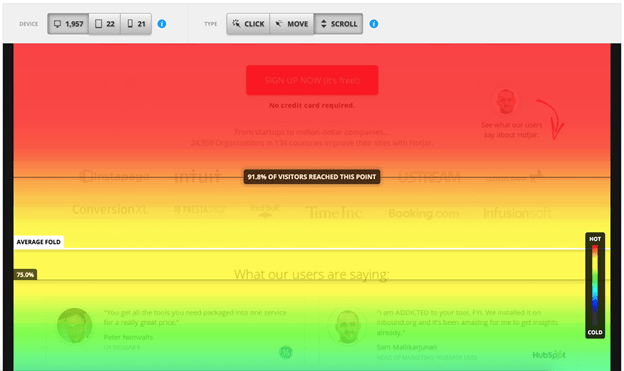
Image Source: Hotjar
Move Heatmaps
Finally, we have the move heatmaps analysis. You already know that this heatmap helps marketers know where the users are seeing or putting their cursors while browsing on the web page.
So, what does this heatmap analysis show? Well, since this heatmap analysis is targeted mostly on desktop devices, you will be able to find the elements on your page that are getting more attention than others.
However, the data provided by move heatmaps analysis isn’t quite accurate to be honest. But, it will help you get an idea of where things are going wrong with your conversion rate.
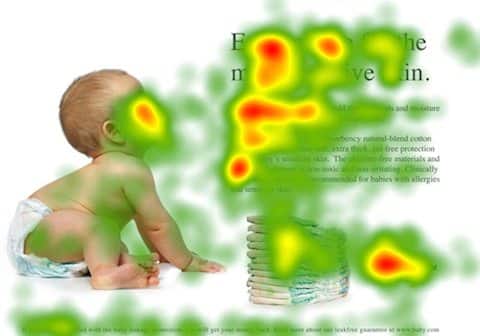
How to Setup a Heatmap?
At the beginning of the post, we mentioned how easy it is to set up a heatmap today. We weren’t fooling around with that statement as you have tons of heatmap analysis tools available in the market.
Some of the most popular heatmap tools are Hotjar, Crazy Egg, and Sessionly. These tools have their own benefits and therefore, we recommend you to do some research before you start using them or buy them for that matter.
Once you have decided the heatmap tool, you can go ahead and set up your heatmap analysis. All you have to do is provide the tool with the web page’s URL and that’s it. You will start getting insights as you get traffic on the page.
Four Top Tips to Use Heat Maps Effectively
By now, you know almost everything about heatmap tools and heatmap analysis. It’s time we discuss some of the most important tips that you can use while running heatmap analysis on your landing page. Let’s discuss them in detail.
Decide Which Pages to Analyse
You cannot make the complete use of heatmap analysis unless you know which pages require the analysis in the first place. Believe us, there’s no point in collecting data that you are just going to dump in future.
So, where should you start? The perfect starting point for any heatmap analysis can be the pages that mean the world to you and are experiencing conversion issues. These pages are the most valuable pages you have and it is important to optimse them to perfection.
Segmenting the Analysis by Device
You are dead wrong if you thought your target audience accesses your website from a single device. The world has gone mobile and people use different devices to access the Internet.
What this means is your landing page might be more functional on one device and less on the other. Therefore, it makes sense to segment the device while performing heatmap analysis.
Device level heatmap data will help you solve issues on all the devices without disrupting the performance or functionality on any.
To Have Enough Sample Data
This is very important to note. You must give your heatmap analysis ample amounts of time so that your insights are foolproof. There’s no point in making changes to your landing based on a few samples.
Making adjustments based on the experience of just 2-3 users might be detrimental to the conversion rate of your landing page.
Usually advertisers aim for a sample size of at least 1000 users before they start driving any conclusions. You are looking for patterns in the heat map which can only appear if you have a large sample. яндекс
You Have Data, Now What?
Now that you have all the data required, you can start analysing the results and make important changes to make your landing page more optimised for conversions.
You can prioritise your findings based on how important they are for your conversion rate. Then you can go ahead and test different variations in order to improve your results
Wrapping Up
We hope we didn’t complicate things for you because performing heatmap analysis is so much simpler. The difficult part is setting up the whole thing and understanding how it works. Rest, you can take care by yourself. Believe us, it’s that easy. Let us know if you have any doubts regarding running heatmap analysis. We’d love to hear from you in the comment section!