Google Ads / Bid Simulator
What is a Bid Simulator in Google Ads?
A Bid Simulator in Google Ads is a tool that predicts the impact of various bid adjustments on key performance metrics like impressions, clicks, and conversions. For instance, when you increase your bid by 20%, the Bid Simulator can predict whether your impressions will rise by 15%-25%.
Research shows that businesses using Bid Simulators are able to make more accurate bidding decisions, leading to up to 20% improvement in return on ad spend (ROAS).

How Does a Bid Simulator Work?
The Bid Simulator in Google Ads uses historical campaign data to simulate the effects of different bid amounts.
It provides forecasts such as how increasing a bid from $1.00 to $1.50 could potentially increase clicks by 12%-18%.
These simulations also help advertisers determine the cost-effectiveness of bid increases, helping avoid wasted ad spend.
Benefits of Using a Bid Simulator in Google Ads:
Using a Bid Simulator in Google Ads helps you make data-driven decisions, improving campaign performance by forecasting bid adjustments’ impact on key metrics like clicks and conversions.
Predict Campaign Performance: Estimate how bid adjustments will impact your key metrics.
Optimized Bidding Strategy: Use data-driven insights to refine your bidding strategies.


How to Use a Bid Simulator Effectively?
To use the Bid Simulator effectively, review your past campaign data and test bid adjustments for specific keywords.
For example, if a keyword has a high conversion rate but a low impression share, the Bid Simulator can predict how raising bids by 10%-20% could increase impressions by 30%-40%.
When running campaigns in seasonal periods, like the holiday season, a Bid Simulator can predict the increase in bid requirements to stay competitive.
Advertisers can see as much as 25% increase in conversion rates during these high-traffic periods when using predictive bid adjustments.
When Should You Use a Bid Simulator?
The Bid Simulator should be used when making significant bid changes, particularly for high-converting keywords.
For example, if your top-performing keyword is receiving only 60% of available impressions, the simulator can help you determine how a 30% increase in bids could capture 10%-15% more impressions, potentially increasing conversions by 20%-25%.
Additionally, for time-sensitive campaigns, such as product launches or holiday promotions, Bid Simulators can forecast how adjustments can help improve performance during peak traffic times for smart biding.


Key Features of a Bid Simulator:
Key features of a Bid Simulator include predictive bidding insights, performance forecasts, and the ability to simulate many bid adjustments to optimize your campaign outcomes.
Estimates Based on Historical Data: Provides performance estimates using actual historical data for better prediction accuracy.
Predictive Bidding Impact: Simulates how your ad performance could change with different bid amounts, helping you stay within your target cost-per-conversion.
Performance Metrics Analysis: Shows how changes will impact impressions, clicks, and conversions.
Custom Bid Adjustments: Simulate multiple bidding strategies based on different business goals (e.g., maximizing clicks vs. conversions).
Time-Saving and Efficient: 40% faster than manual trial-and-error adjustments, saving time and money.
How to Access the Bid Simulator?
To access the Bid Simulator, navigate to your Google Ads campaign, click on the “Keywords” tab, and select “Bid Simulator” for specific keyword or ad group insights.
Google Ads Interface: Go to your Google Ads campaign, click on the “Bid Simulator” tab under the “Keywords” section.
Historical Data: The Bid Simulator requires at least 7 days of historical data for the most accurate predictions.
Ad Groups and Keywords: You can use the simulator for specific keywords or entire ad groups to assess the impact of bid changes.


How to Interpret Bid Simulator Results?
Interpret Bid Simulator results by analyzing predicted changes in clicks, impressions, and cost-per-conversion to determine the effectiveness of your bid adjustments.
Bid Adjustments: See how increasing or decreasing your bid affects clicks and impressions. For example, a $0.50 increase may lead to 15% more clicks.
Performance Forecasts: The Bid Simulator provides a clear picture of whether raising bids will lead to a positive ROI.
Cost-Effectiveness: Review cost-per-conversion and return on ad spend (ROAS) metrics to determine if bid increases are worth the investment.
Studies show that 30% of advertisers find bid adjustments are only cost-effective if the increase results in at least 15%-20% more conversions.
Common Scenarios to Use the Bid Simulator:
Common scenarios to use the Bid Simulator include adjusting bids for high-converting keywords, seasonal campaigns, or budget optimization to predict performance changes.
High-Value Keywords: Simulate bid adjustments for high-converting keywords with high competition.
Campaign Seasonality: During high-traffic periods like Black Friday, use the Bid Simulator to predict how much you need to raise bids to stay competitive.
Budget Optimization: Forecast how additional budget allocations could improve performance and reduce costs.
Mobile and Device-Specific Bidding: Predict the effect of increasing bids on mobile devices if mobile conversions make up 40%-60% of your sales.
Location-Based Adjustments: See how bid increases in high-converting locations could impact ROI.
Ad Scheduling: Predict how your bidding strategy can be optimized for time-specific campaigns (e.g., prime time or weekends).
Competitor Bidding: Simulate competitor bids to understand how adjusting your bid can help improve your ad’s ranking.


Why Use a Bid Simulator in Google Ads?
Using a Bid Simulator in Google Ads helps optimize your bidding strategy, increase ROI, and improve campaign performance by predicting the impact of bid adjustments.
Maximize ROI: Use Bid Simulators to improve your bidding. It helps to predict how your bid adjustments will impact ROI, leading to up to 20% better performance.
Refine Bidding Strategies: Make more informed decisions using data-driven insights, improving your bidding accuracy by 30%.
Save Time and Money: Eliminate the need for trial-and-error bidding adjustments, saving you 10-20 hours of optimization time.
Improve Ad Performance: Increase click-through rates by up to 25% by adjusting bids for high-value keywords.
Make Informed Decisions: Evaluate potential bid impacts with real-time, predictive data.
Adapt to Trends: Modify bids based on forecasted changes in consumer behavior and market trends.
Optimize Budget Allocation: Determine how to spend your budget more effectively by seeing which adjustments will provide the best returns.
Bid Simulator A Smart Tool for Google Ads Success
The Bid Simulator is an essential tool in Google Ads to ensure your bidding strategy is always optimized.
On average, advertisers who regularly use Bid Simulators improve their click-through rates by 18% and decrease cost-per-click by 15%.
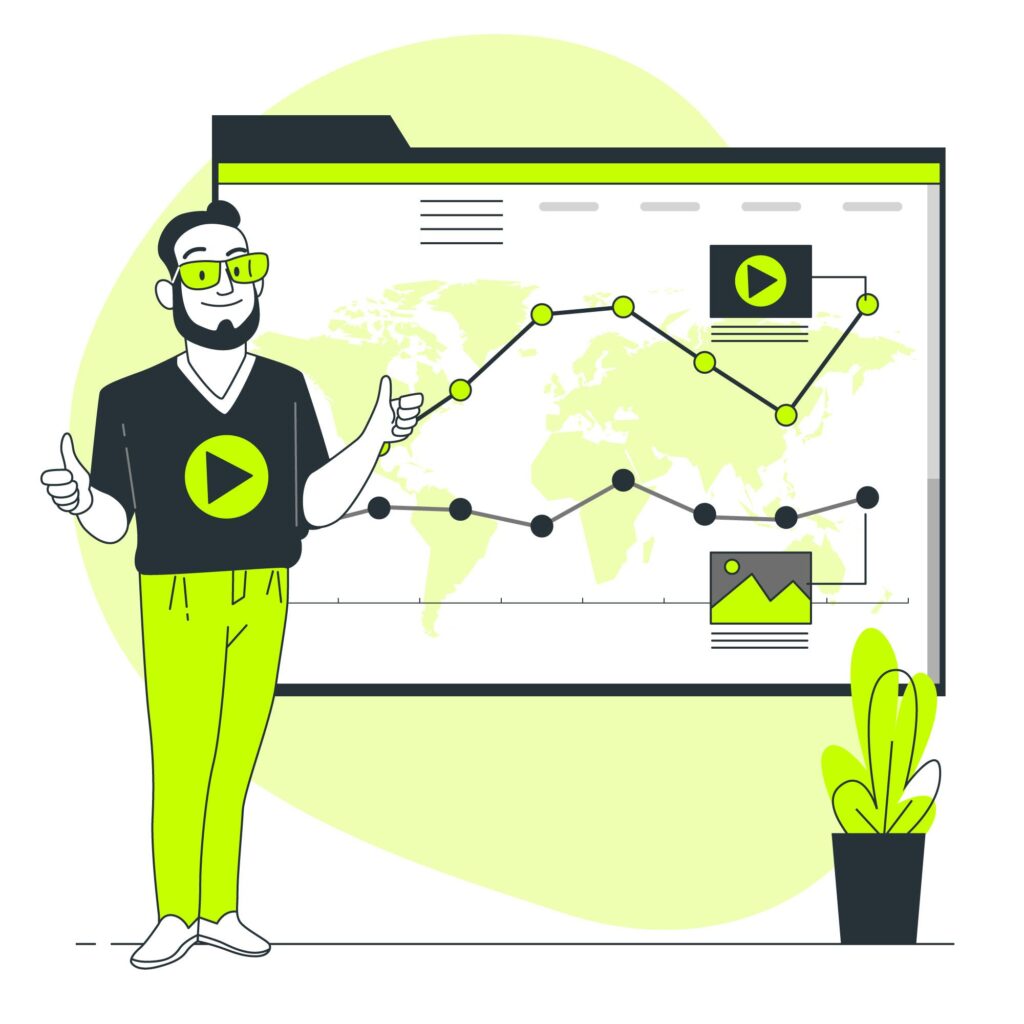

Is Bid Simulator Right for Your Campaign?
If you’re looking to optimize your Google Ads campaigns with precision, using a Bid Simulator is a great way to predict how bid changes will impact your performance and budget, thus making proper bid adjustments.
Studies suggest that 85% of top-performing Google Ads campaigns use predictive tools like bid simulators for optimal performance.
Advantages of Using a Bid Simulator
- Predictive Performance Insights
- Improved Bid Strategy
- Cost-Efficient Ad Spend
- Targeted Campaign Adjustments
- Better Budget Management
- Data-Driven Decisions
How the Bid Simulator Saves You Time and Money
The Bid Simulator eliminates guesswork, helping you predict bid outcomes accurately. By using this tool, businesses can save an average of $500 to $1,000 per month in wasted ad spend.
Partnering with a Professional Google Ads Agency will help Save Even More!